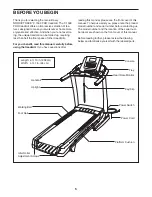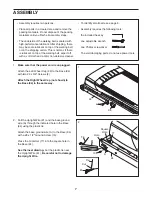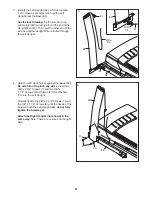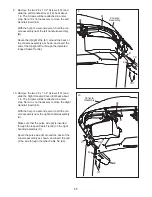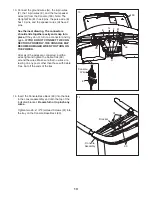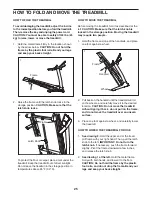19
HOW TO TURN ON THE POWER
IMPORTANT: If the treadmill has been exposed to
cold temperatures, allow it to warm to room tem-
perature before you turn on the power. If you do
not do this, you may damage the console displays
or other electrical components.
Plug in the power cord (see
page 17). Next, locate the
power switch on the tread-
mill frame near the power
cord. Press the power
switch into the reset
position.
IMPORTANT: The console features a display demo
mode, designed to be used if the treadmill is dis-
played in a store. If the displays light as soon as
you plug in the power cord and press the power
switch into the reset position, the demo mode is
turned on. To turn off the demo mode, hold down
the Stop button for a few seconds. If the displays
remain lit, see THE INFORMATION MODE on page
24 to turn off the demo mode.
Next, stand on the foot
rails of the treadmill. Find
the clip attached to the key
and slide the clip onto the
waistband of your clothes.
Then, insert the key into the
console. After a moment,
the displays will light.
IMPORTANT: In an emer-
gency, the key can be pulled from the console,
causing the walking belt to slow to a stop. Test the
clip by carefully taking a few steps backward; if the
key is not pulled from the console, adjust the posi-
tion of the clip.
HOW TO USE THE MANUAL MODE
1. Insert the key into the console.
See HOW TO TURN ON THE POWER at the left.
2. Select the manual mode.
If the manual mode is not selected, press the
Manual Control button on the console.
3. Start the walking belt.
To start the walking belt, press the Start button, the
Speed increase button, or one of the 1 Step Speed
buttons numbered 1 through 12.
If you press the Start button or the Speed increase
button, the walking belt will begin to move at 1
mph. As you exercise, change the speed of the
walking belt as desired by pressing the Speed
increase and decrease buttons. Each time you
press one of the buttons, the speed setting will
change by 0.1 mph; if you hold down the button,
the speed setting will change in increments of 0.5
mph. Note: After you press the button, it may take
a moment for the walking belt to reach the selected
speed setting.
If you press one of the numbered 1 Step Speed
buttons, the walking belt will gradually change
speed until it reaches the selected speed setting.
To select a speed setting that includes a decimal—
such as 3.5 mph—press two numbered buttons in
succession. For example, to select a speed setting
of 3.5 mph, press the 3 button and then immedi-
ately press the 5 button. Note: This will not function
if the console is set to metric units.
To stop the walking belt, press the Stop button. The
time will begin to flash in the display. To restart the
walking belt, press the Start button or the Speed
increase button.
4. Change the incline of the treadmill as desired.
To change the incline of the treadmill, press the
Incline/Decline increase or decrease button or
one of the numbered 1 Step Incline/Decline but-
tons. Each time you press one of the buttons, the
treadmill will gradually adjust to the selected incline
setting.
Reset
ETNT12011
(NTL12011)
Key
Clip