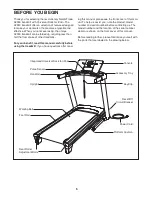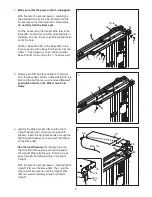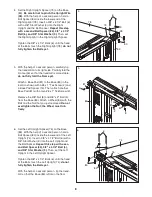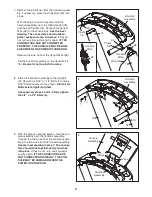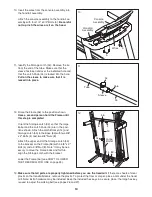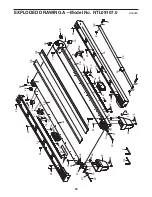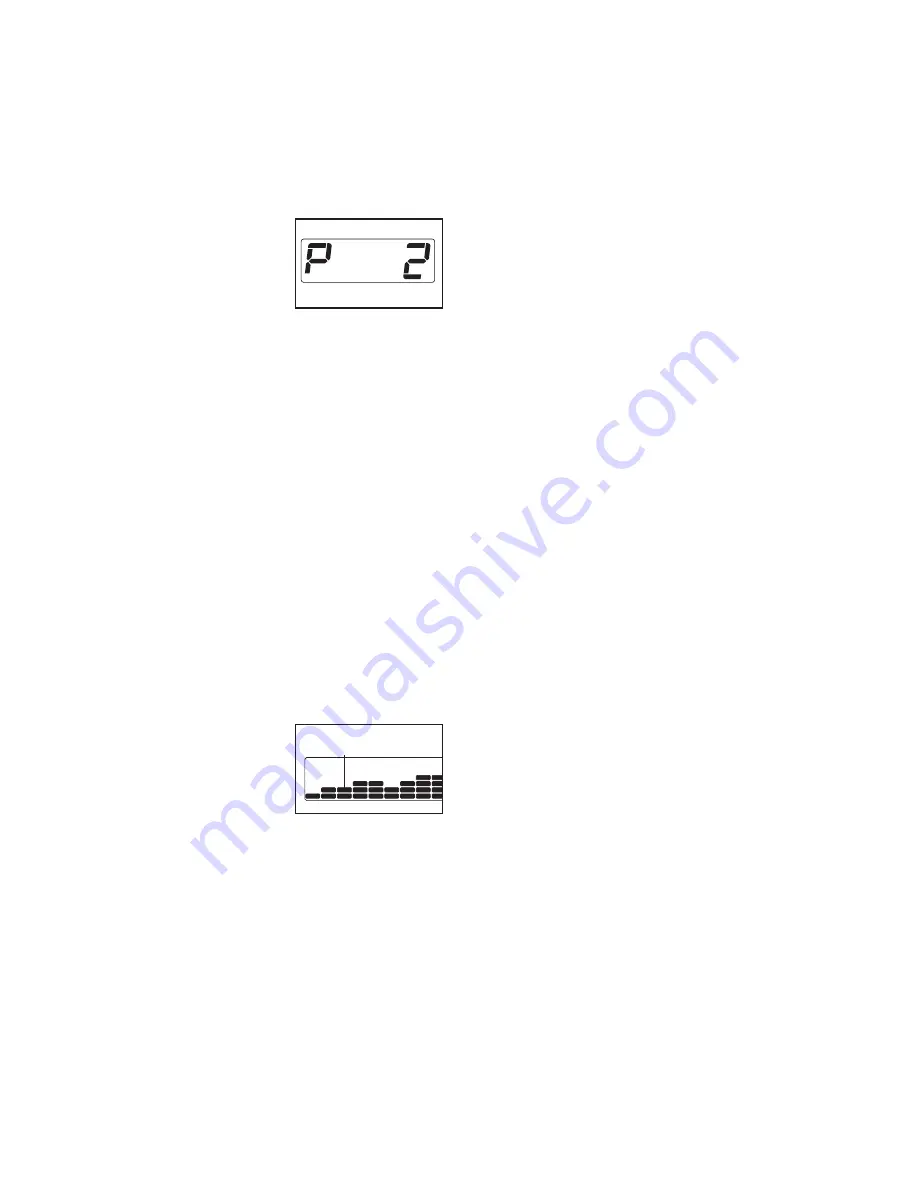
17
HOW TO USE A PRESET WORKOUT
1. Insert the key into the console.
See HOW TO TURN ON THE POWER on page
14.
2. Select a preset workout.
To select a preset work-
out, press the Weight
Loss Workouts button or
the Classic Workouts
button repeatedly until
the name of the workout
appears in the display.
When you select a preset workout, the display will
show the name of the workout, the workout time,
the maximum speed setting, and a profile of the
speed settings of the workout. Weight loss work-
outs will also display the calorie goal, the approxi-
mate number of calories to be burned.
Each preset workout is divided into one-minute
segments. One speed setting and one incline set-
ting are programmed for each segment. Note: The
same speed and/or incline setting may be pro-
grammed for consecutive segments.
3. Press the Start button to start the workout.
A moment after you press the button, the treadmill
will automatically adjust to the first speed and in-
cline settings of the workout. Hold the handrails
and begin walking.
During the workout, the
profile will show your
progress. The flashing
segment of the profile
represents the current
segment of the workout.
The height of the flashing segment indicates the
speed setting for the current segment. At the end of
each segment, a series of tones will sound and the
next segment of the profile will begin to flash. The
new speed and incline settings will appear in the
display for a few seconds.
If the speed or incline setting is too high or too low
at any time during the workout, you can manually
override the setting by pressing the speed or incline
buttons;
however, when the next segment of the
workout begins, the treadmill will automatically
adjust to the speed and incline settings for the
next segment.
To stop the workout at any time, press the Stop
button. To restart the workout, press the Start but-
ton or the Speed increase button. The walking belt
will begin to move at 1 mph. When the next seg-
ment of the workout begins, the treadmill will auto-
matically adjust to the speed and incline settings for
the next segment.
The workout will continue in this way until the last
segment of the workout ends. The walking belt will
then slow to a stop.
Important: The calorie goal
is an estimate of the number of calories that
you will burn during the workout. The actual
number of calories that you burn will depend
on your weight. In addition, if you manually
change the speed or incline of treadmill during
the workout, the number of calories you burn
will be affected.
4. Monitor your progress with the displays.
See step 5 on page 15.
5. Measure your heart rate if desired.
See step 6 on page 16.
6. When you are finished exercising, remove the
key from the console.
See step 7 on page 16.
Current Segment