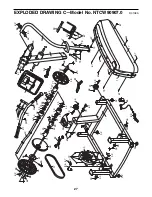17
5. Measure your heart rate if desired.
If there are
sheets of clear
plastic on the
metal contacts on
the handgrip
pulse sensor,
remove the plas-
tic. In addition,
make sure that
your hands are
clean.
To measure
your heart rate,
hold the handgrip pulse sensor with your palms
resting against the metal contacts.
Avoid moving
your hands or gripping the contacts tightly.
When your pulse is detected, your heart rate will
be shown in the display. For the most accurate
heart rate reading, hold the contacts for at least 15
seconds.
If your heart rate is not shown, make sure that
your hands are positioned as described. Be care-
ful not to move your hands excessively or to
squeeze the metal contacts tightly. For optimal
performance, clean the metal contacts using a soft
cloth;
never use alcohol, abrasives, or chemi-
cals to clean the contacts.
6. Turn on the fan if desired.
To turn on the fan at high speed, press the Fan
button. To turn on the fan at low speed, press the
Fan button a second time. To select the auto
mode, press the Fan button again; when the auto
mode is selected, the speed of the fan will auto-
matically increase or decrease as you increase or
decrease your pedaling speed.
Pivot the fan louvers above the display upward or
downward to direct the airflow from the fan.
To turn off the fan, press the Fan button again.
Note: If the pedals are not moved for about thirty
seconds, the fan will automatically turn off.
7. When you are finished exercising, the console
will turn off automatically.
If the pedals are not moved for several seconds, a
series of tones will sound and the console will
pause.
If the pedals are not moved for about five minutes,
the console will turn off and the display will be
reset.
When you are finished exercising, unplug the
power supply.
IMPORTANT: If you do not do this,
the electrical components of the exercise cycle
may wear prematurely.
Contacts
Содержание A.C.T.
Страница 23: ...23 NOTES...