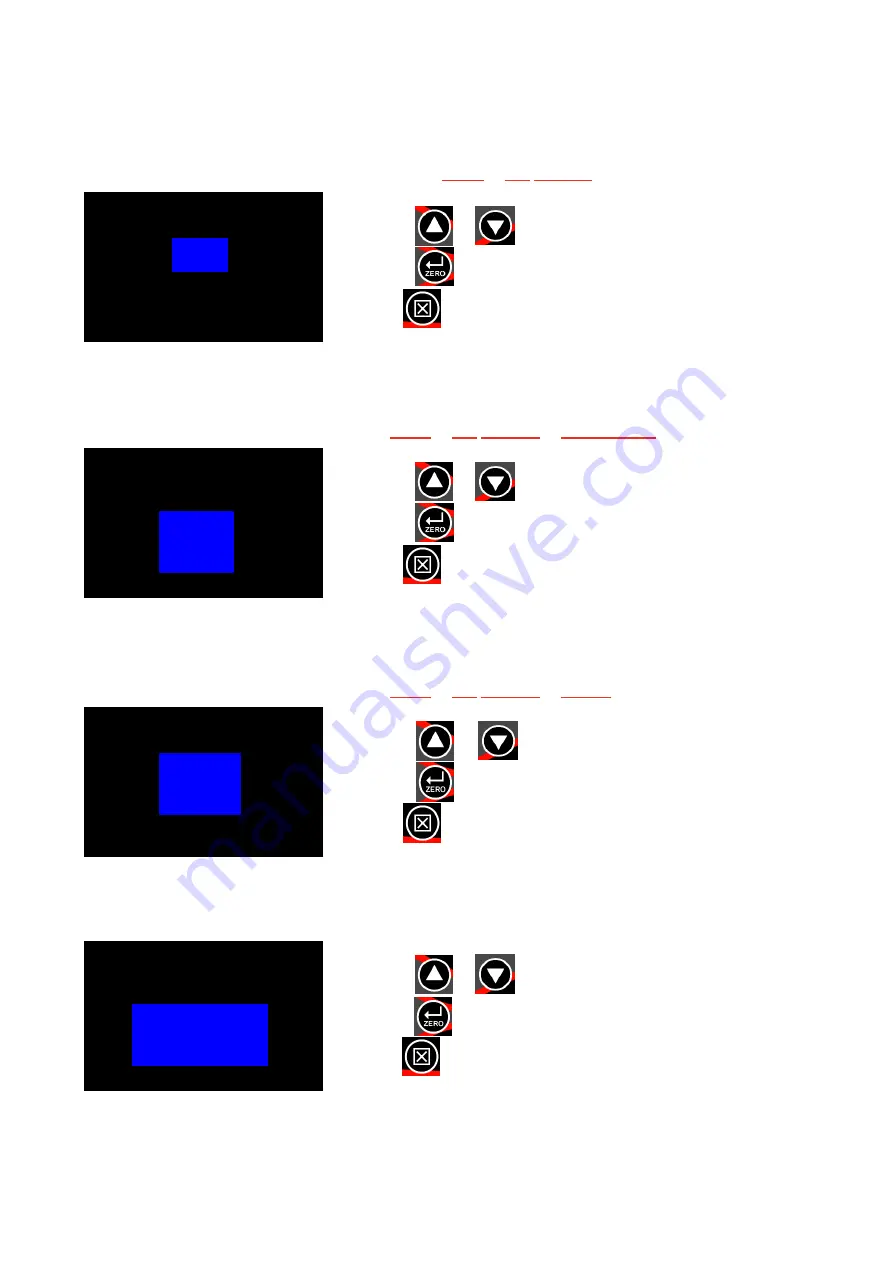
13
TOOL TARGET - SETTING
Set Target Units
NOTE:
Set Snug will be shown as Set Target if
Angle
is
Not Enabled.
Set Snug
N·m
0.0
Press
or
to change.
Press
to confirm and go to the
Set Snug Torque
.
The
button is not functional
.
Only enabled
Torque Units
will be shown (see page 18).
Set Snug Torque
NOTE:
This screen will not be shown if
Angle
is
Not Enabled
in
Tool - SETUP.
Set Snug
N·m
0.0
Press
or
to change.
Press
to confirm and go to the
Set
Angle
Target
.
The
button is not functional
.
Minimum =
0
, Maximum =
100%
of NorTronic
®
Torque capacity
.
Set Angle Target
NOTE:
This screen will not be shown if
Angle
is
Not Enabled
in
SETUP.
Set Angle
32°
Press
or
to change.
Press
to confirm and go to
Set Torque Target
.
The
button is not functional
.
Minimum =
0
,
Maximum =
999.
Set Torque Target
Set Target
N·m
298.4
Press
or
to change.
Press
to confirm and go to
Options Menu
.
The
button is not functional
.
Minimum =
0
,
Maximum =
NorTronic
®
Torque capacity
.
If the
Torque Target
value is set to
0
,
the Target is
disabled
,
if it is set to a value
above
the
Active
From
setting, the
Target
is
enabled
.
Содержание NorTronic 43500
Страница 2: ......