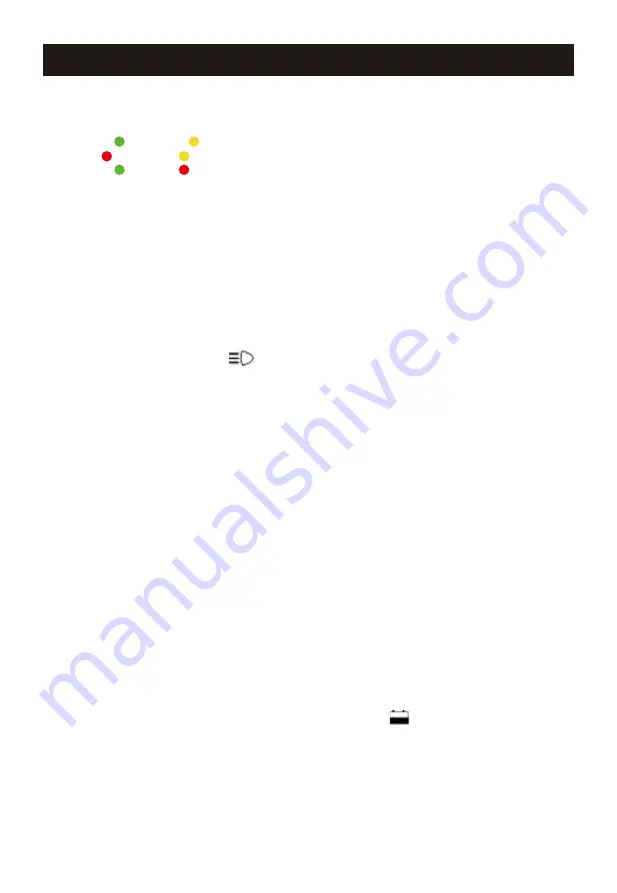
4- Indicator light
There are 3 LED(red,green,orange) indicators on SSC Case.
They indicate the possible problems while starting an engine as follows:
- LED green and yellow flash togethe: Surcharge
- LED red and yellow flash togethe: Internal battery’s temperature is too low
- LED green and red flash togethe: Internal battery’s temperature is too high.
- All LEDs flash together: Reverse connection.
- LED flash in sequence: Internal battery is too low to start the car.
5- Using The USB Port
The 2 USB ports provide up to 2.8A at 5V DC (2A + 1A).
- Turn on the device by setting the switch to ON.
- Connect the USB connector of your device (phone, tablet, ...) into the USB port
Note: USB charging cable of this unit does not allow data transfer.
It only allow to provide power 5V / 3A external devices that can be powered via USB.
6- Using the emergency lamp
- Turn on the device by setting the switch to ON
- Press the emergency light button . The lamp is ready for use.
7- Device automatic turn off
The unit will automatically turn off without using after 2 hour.
To turn the device on after automatic turn off, switch to OFF then ON.
Important: the pins inside Jumpstart-Socket are always electric.
Make sure to cover it while you do not use it.
8- Start An Engine With Battery
- Turn the ignition off.
- Connect the device and plug the signal cable to the USB port. Connect the clamps by following the
instructions in the manual (see 1. Connection instructions). Turn on the device by setting the switch
to ON.
- The indicator light (Ready) will light green. The device is ready for use.
- If the device does not turn on and the display screen is no tension, it means that the voltage of the
car battery is too low and needs to be recharged before use.
- Turn on the ignition and start the engine with pulses of 3 to 5 seconds.
IMPORTANT : After every start, the unit will cool itself for a minute. The display will show the
countdown. During this time, except for the lamp, all other function can not be used.
- After starting the engine, turn the unit OFF, disconnect the black clamp and then the red clamp.
9- Test Vehicle Battery
- Connect the signal cable to the mini USB port on the device.
- Connect the clamps by following the instructions in the manual.
- Turn on the device by setting the switch to ON.
- Press the TEST button to select the Test function of the battery .
The LCD will display the battery voltage of the vehicle and its status :
LOW : The charging voltage is low, the battery is flat and must be charged
MID : The battery is partially charged.
FULL : The charging voltage is correct, the battery is fully charged.
79
OPERATION




































