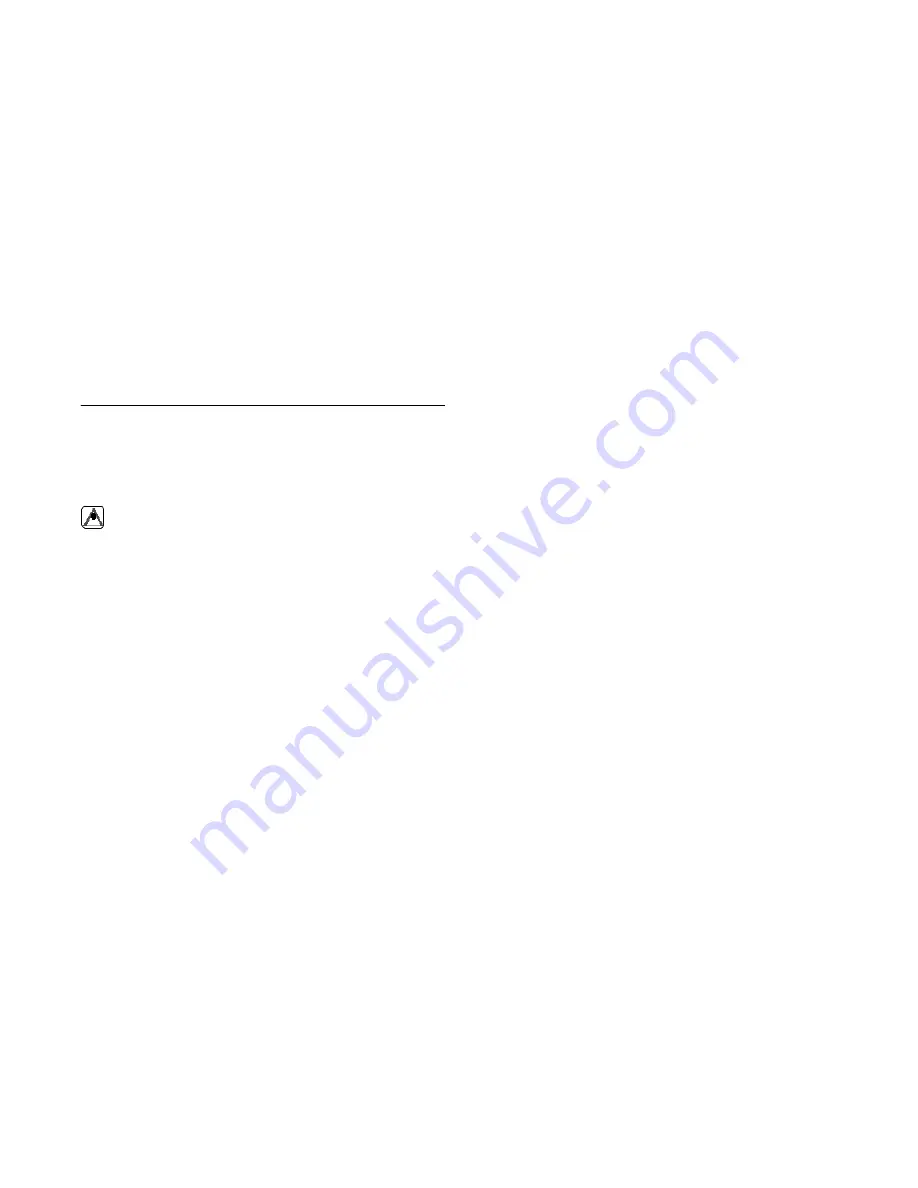
PEN*KEY
R
6622 Pen Computer User’s Guide
4-1
Section 4
Operating the Pen Computer
"
"
"
"
"
"
"
"
"
"
"
"
"
"
"
"
"
"
"
"
"
"
"
"
"
"
"
"
This chapter explains the basic functions of the pen computer, and
how to use the pen computer.
Battery Packs
The first time that you install a fresh battery pack, it is necessary to
charge it.
WARNING:
Use only battery pack NPN: 871-006-020 for the PEN*KEY
R
6622 Pen
Computer. Use of other battery packs or AC adapter/rechargers could
result in fire or equipment damage.
"
NOTE:
Even when using an AC power supply, you should always install at least
one battery pack in the pen computer to prevent data loss due to a pow-
er failure.
Charging Battery Packs
There are three ways to charge battery packs:
"
Install a battery pack in the AC adapter/recharger.
"
Install a battery pack in the pen computer.
"
Install battery packs in both the pen computer and the AC adapt-
er/recharger.
When charging more than one battery pack, the battery pack in the
pen computer is charged first.
Содержание PEN*KEY 6622
Страница 1: ...PEN KEYR 6622 Pen Computer USER S GUIDE NPN 961 028 094 Edition 1 0 March 1997 ...
Страница 6: ......
Страница 23: ...SECTION 1 Overview PEN KEYR 6622 Pen Computer User s Guide 1 13 Side View Figure 1 9 Side View ...
Страница 58: ...SECTION 4 Operating the Pen Computer 4 14 PEN KEYR 6622 Pen Computer User s Guide ...
Страница 64: ...SECTION 5 Connecting Peripheral Equipment 5 6 PEN KEYR 6622 Pen Computer User s Guide ...
Страница 70: ...SECTION 6 Troubleshooting 6 6 PEN KEYR 6622 Pen Computer User s Guide ...






































