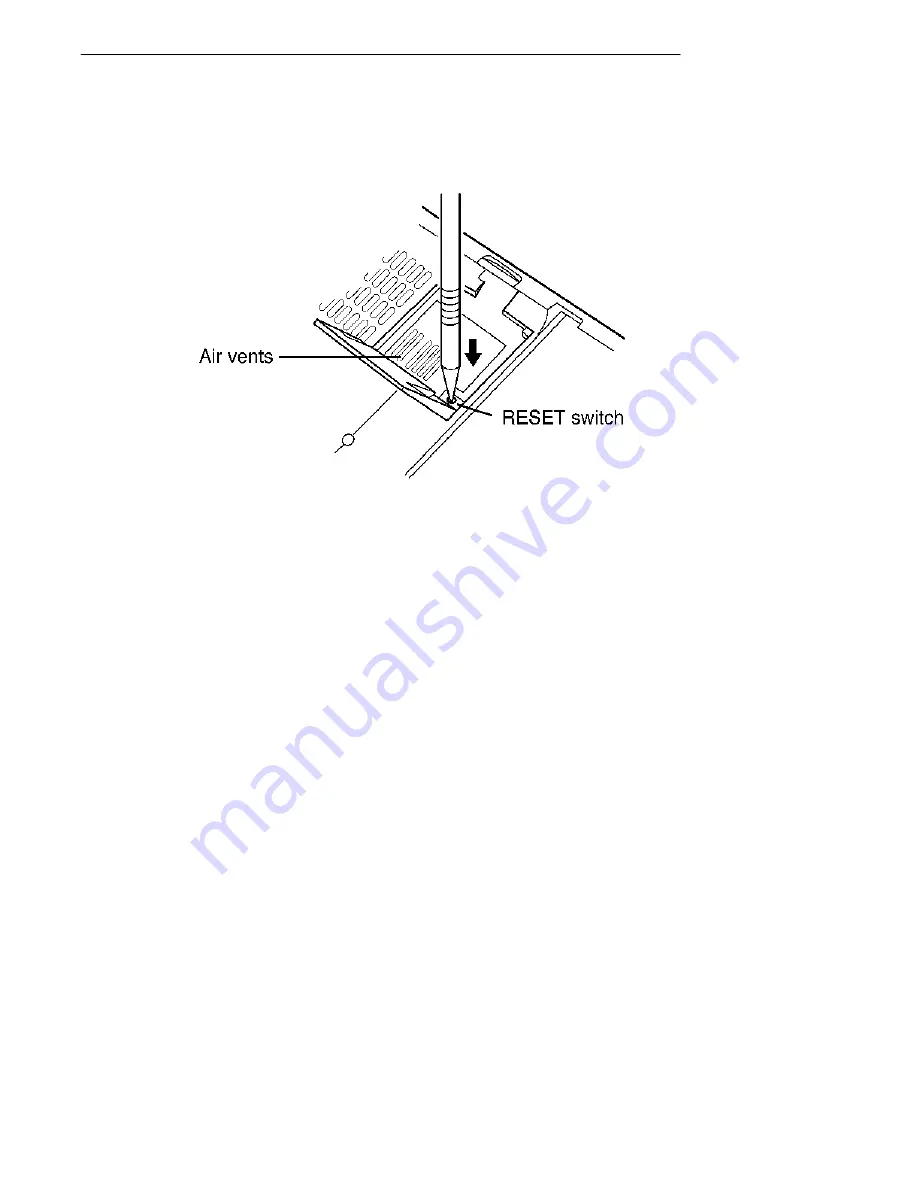
SECTION 1
"
Overview
1-16
PEN*KEY
R
6622 Pen Computer User’s Guide
RESET Switch
If the power button and software reset do not work, press this switch
with the tip of the touch pen in to turn off the power.
Figure 1-12
Reset Switch
"
NOTE:
If the RESET switch is pressed, any data in memory is lost.
"
NOTE:
Be careful not to inadvertently press the reset switch when folding in the
stand, etc.
Содержание PEN*KEY 6622
Страница 1: ...PEN KEYR 6622 Pen Computer USER S GUIDE NPN 961 028 094 Edition 1 0 March 1997 ...
Страница 6: ......
Страница 23: ...SECTION 1 Overview PEN KEYR 6622 Pen Computer User s Guide 1 13 Side View Figure 1 9 Side View ...
Страница 58: ...SECTION 4 Operating the Pen Computer 4 14 PEN KEYR 6622 Pen Computer User s Guide ...
Страница 64: ...SECTION 5 Connecting Peripheral Equipment 5 6 PEN KEYR 6622 Pen Computer User s Guide ...
Страница 70: ...SECTION 6 Troubleshooting 6 6 PEN KEYR 6622 Pen Computer User s Guide ...


































