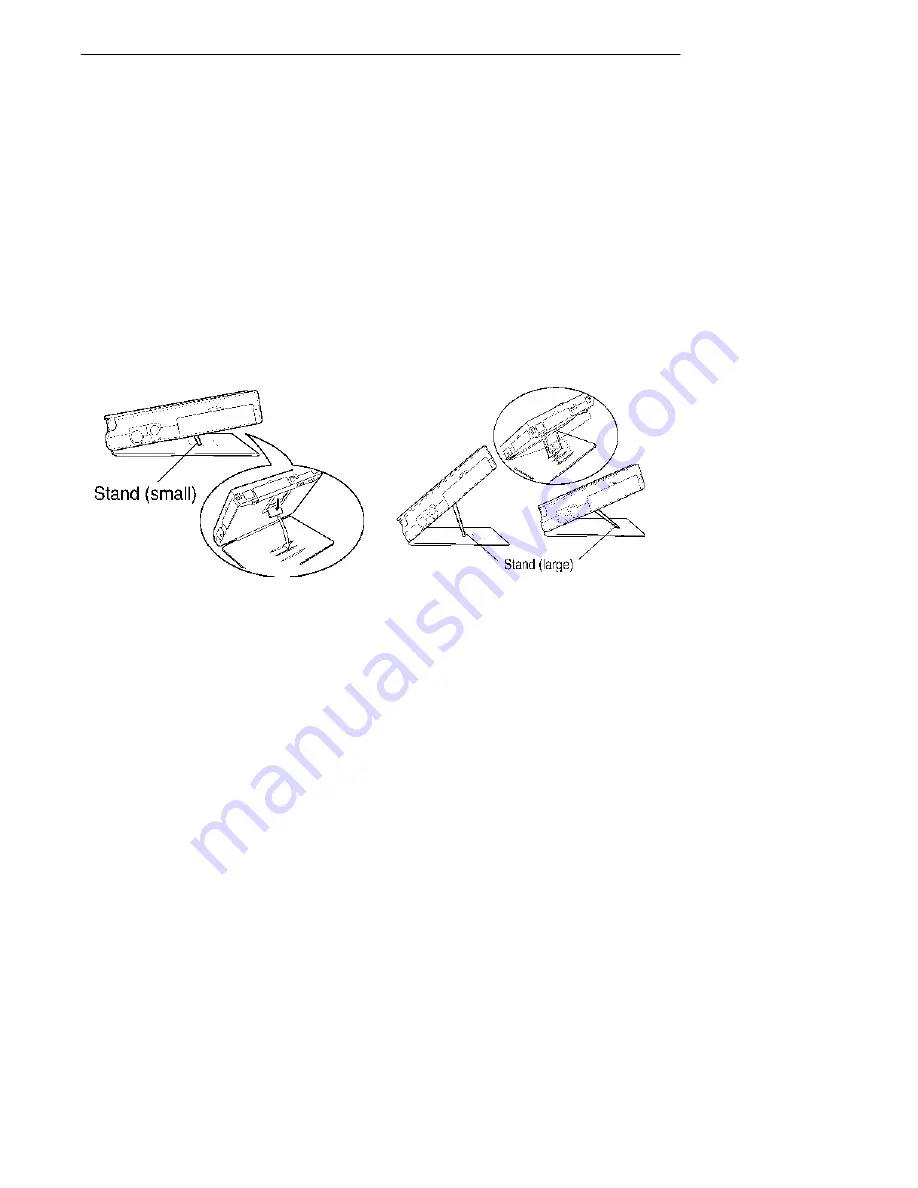
SECTION
1
"
Overview
PEN*KEY
R
6622 Pen Computer User’s Guide
1-7
If you will be holding the pen computer in your hand while using it,
remove the top cover and attach the neckstrap.
"
NOTE:
To close the top cover, slide open the lock on the bottom of the pen
computer, and then reverse the process of opening the top cover.
The top cover can also be used as a base for the stand.
Unfold one of the stands on the bottom of the pen computer, and then
set it in one of the notches on the top cover.
The stands can be adjusted so that the pen computer stands at an
angle of 10
_
, 20
_
, or 35
_
.
Figure 1-4
Top Cover Stand
Содержание PEN*KEY 6622
Страница 1: ...PEN KEYR 6622 Pen Computer USER S GUIDE NPN 961 028 094 Edition 1 0 March 1997 ...
Страница 6: ......
Страница 23: ...SECTION 1 Overview PEN KEYR 6622 Pen Computer User s Guide 1 13 Side View Figure 1 9 Side View ...
Страница 58: ...SECTION 4 Operating the Pen Computer 4 14 PEN KEYR 6622 Pen Computer User s Guide ...
Страница 64: ...SECTION 5 Connecting Peripheral Equipment 5 6 PEN KEYR 6622 Pen Computer User s Guide ...
Страница 70: ...SECTION 6 Troubleshooting 6 6 PEN KEYR 6622 Pen Computer User s Guide ...






































