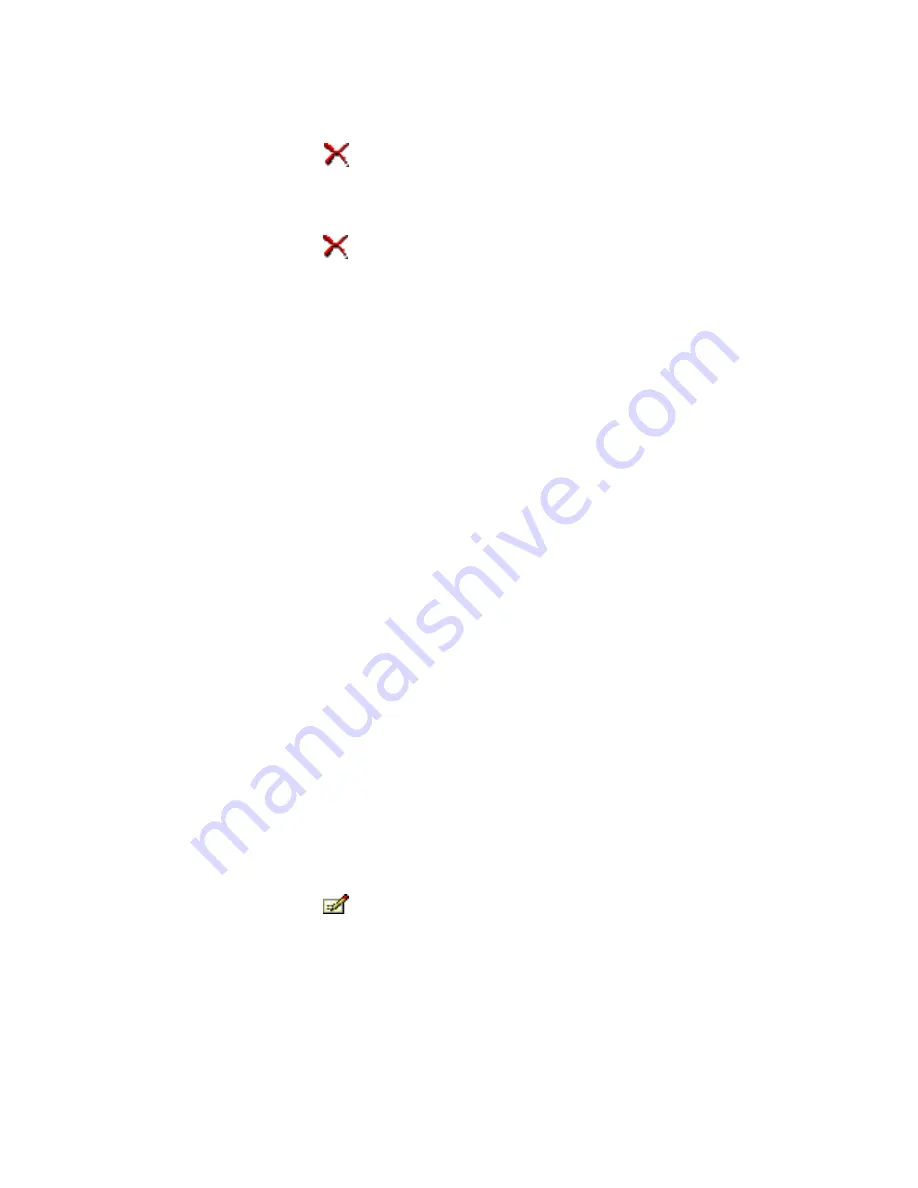
Nokia Short Messaging
44
2
Click
on the toolbar, or click
Delete
on the
File
menu. To delete all
messages, click
Delete All
on the
File
menu.
To delete delivery reports:
1
On the
Delivery reports
page, select the delivery report you want to delete.
2
Click
on the toolbar, or click
Delete
on the
File
menu. By clicking the
Clear
List
button you can delete the whole list of reports.
Configure message settings
1
On the
Tools
menu, click
Nokia D311 PC card
. The Manager window of the
Nokia D311 PC card opens.
2
Go to the
Settings
page and select the
GSM
tab. Click
Advanced Settings
.
3
The
Advanced GSM Settings
dialog box opens. Select the
Messages
tab.
4
Make the necessary changes. See “Messages” on page 31 for more
information.
5
When you have configured the necessary settings, click
OK
.
Picture messages
You can send and receive text messages that contain pictures. These messages are
called picture messages.
Note that:
•
This function can be used only if it is supported by your wireless provider. Only
devices that offer picture message features can receive and display picture
messages.
•
Each picture message is made up of three text messages. Therefore, sending
one picture message may cost more than sending one text message.
•
Before you can send any picture messages, you need to save your message
centre number. See “Configure message settings” earlier in this section for
more information.
•
Make sure you have either a GSM or GPRS connection type selected. You
cannot send or receive messages when connected to WLAN.
Send picture messages
1
Click
on the toolbar, or click
New
on the
File
menu. The
Message Editor
dialog box opens.
Содержание D311
Страница 1: ...User Guide Issue 1 ...
















































