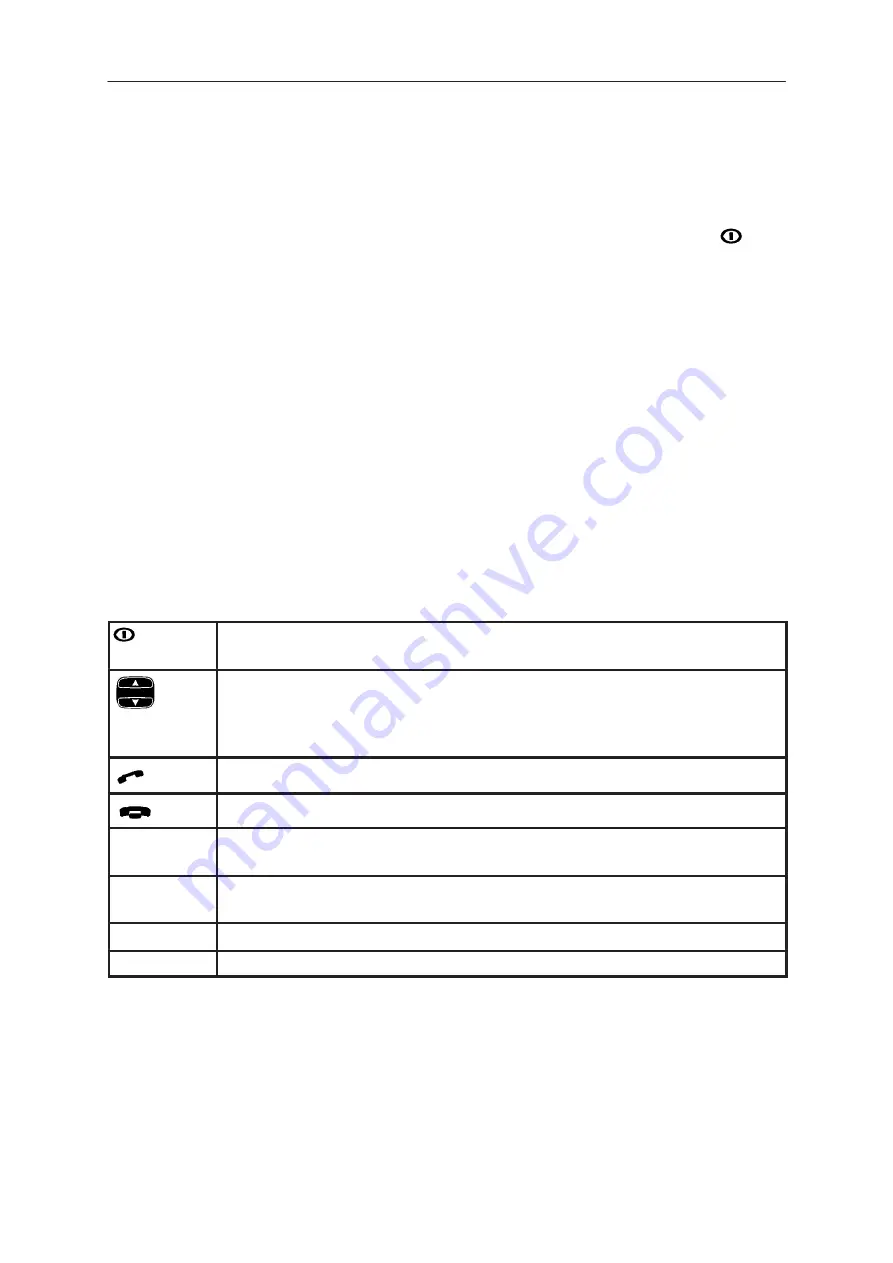
After Sales
Technical Documentation
RAE/RAK–1N
Quick Guide
Page 7
Original, 08/96
CMT Operation
In order to make phone calls, the communicator must have a proper SIM
card fitted and the phone interface must be switched on using the
button.
Note
Opening or closing the cover does not affect active phone calls.
The phone interface keys are not functional when the device cover is open.
If you have an active phone call and you open the cover, the phone application
will start automatically, and you can continue the call in the communicator
interface.
Whenever you have made a voice call via the phone interface and change
to the communicator interface, the audio is off (see “Audio Control”).
When you make a call via the communicator interface (with the Tel
application), the audio is on.
List Of Keys
When operating the phone interface, keys are pressed one at a time. Two
keys are never to be pressed simultaneously.
Switches the phone interface on and off. This button does not func-
tion when the device cover is open.
This rocker key is used to scroll through menus, sub–menus or
settings. If there are no active calls, the scroll keys can be used to
browse through the memory contents. When a call is active, pressing
scroll keys adjusts the volume level.
Dials a phone number and answers a call.
Ends an active call.
C
Deletes characters or exits the menu facility and memory
functions.
ABC
Switches between alpha mode and numeric mode. In the menu
facility, this key produces a help text on the current function.
0 to 9
Number and alpha keys.
* and #
Used for special purposes and certain functions.
Содержание 9000i
Страница 7: ...After Sales Technical Documentation RAE RAK 1N Series Original 08 96 Chapter 1 Overview ...
Страница 67: ...After Sales Technical Documentation RAE RAK 1N Series Amendment 1 04 97 Chapter 3 Transceiver GE8 GE9 RF Block ...
Страница 93: ...After Sales Technical Documentation RAE RAK 1N Series Chapter 4 Transceiver GE8 GE9 UIF Module ...
Страница 106: ...After Sales Technical Documentation RAE RAK 1N UIF Page 4 14 Amendment 1 04 97 This page intentionally left blank ...
Страница 107: ...After Sales Technical Documentation RAE RAK 1N Series Original 08 96 Chapter 5 Transceiver GE8 GE9 SIM Flex Module ...
Страница 112: ...After Sales Technical Documentation RAE RAK 1N SIM Flex Page 5 6 Original 08 96 This page intentionally left blank ...
Страница 113: ...After Sales Technical Documentation RAE RAK 1N Series Original 08 96 Chapter 6 PDA Hardware Module GP1 ...
Страница 116: ...After Sales Technical Documentation RAE RAK 1N PDA Hardware Page 6 4 Original 08 96 This page intentionally left blank ...
Страница 158: ...After Sales Technical Documentation RAE RAK 1N PDA Hardware Page 6 46 Original 08 96 This page intentionally left blank ...
Страница 159: ...After Sales Technical Documentation RAE RAK 1N Series Amendment 1 04 97 Chapter 7 Service Software ...
Страница 243: ...After Sales Technical Documentation RAE RAK 1N Series Original 05 97 Chapter 8 Faultfinding Disassembly ...
Страница 287: ...After Sales Technical Documentation RAE RAK 1N Series Original 08 96 Chapter 9 Service Tools ...
Страница 301: ...After Sales Technical Documentation RAE 1N Series Original 04 97 Chapter 10 Schematics ...
Страница 303: ...RAE 1N Original 08 96 10 11 Page 1 Figure 1 Component Layout Bottom ...
Страница 304: ...RAE 1N Original 08 96 10 12 Page Figure 2 Component Layout Top ...
Страница 305: ...RAE 1N Original 08 96 10 13 Page Figure 3 Baseband Circuit Diagram PWRU ...
Страница 306: ...RAE 1N Original 08 96 10 14 Page Figure 4 Baseband Circuit Diagram MCM1 ...
Страница 307: ...RAE 1N Original 08 96 10 15 Page Figure 5 Baseband Circuit Diagram MCM2 ...
Страница 308: ...RAE 1N Original 08 96 10 16 Page Figure 6 RF TX Circuit Diagram ...
Страница 309: ...RAE 1N Original 08 96 10 17 Page Figure 7 RF RX Circuit Diagram ...
Страница 310: ...RAK 1N 10 20 Page Amendment 1 04 97 Figure 18 PCN Component Layout Bottom ...
Страница 311: ...RAK 1N 10 21 Page Amendment 1 04 97 Figure 19 PCN Component Layout Top ...
Страница 312: ...RAK 1N 10 22 Page Amendment 1 04 97 Figure 20 PCN RF TX ...
Страница 313: ...RAK 1N 10 23 Page Amendment 1 04 97 Figure 21 PCN RF RX ...
Страница 314: ...RAK 1N 10 24 Page Amendment 1 04 97 Figure 22 UIF Schematic PCN ...
Страница 315: ...RAK 1N 10 25 Page Amendment 1 04 97 Figure 23 UIF Component Layout PCN ...
Страница 316: ...RAE 1N Original 05 97 10 3 Page Figure 1 PDA Block Diagram Edit 82 for layout 13a ...
Страница 317: ...RAE 1N Original 05 97 10 4 Page Figure 2 PDA Power Unit PWRU Edit 108 for layout 13a ...
Страница 318: ...RAE 1N Original 05 97 10 5 Page Figure 3 PDA Serial Interface SIRU Edit 24 for layout 13a ...
Страница 319: ...RAE 1N Original 05 97 10 6 Page Figure 4 PDA MCU and Memory PROCU Edit 121 for layout 13a ...
Страница 320: ...RAE 1N Original 05 97 10 7 Page Figure 5 PDA EMIU Edit 21 for layout 13a ...
Страница 321: ...RAE 1N Original 05 97 10 8 Page Figure 6 Keyboard matrix Edit 24 for layout 13a ...
Страница 322: ...RAE 1N Original 05 97 10 9 Page Figure 7 PDA Memory Edit 28 for layout 13a ...
Страница 323: ...RAE 1N Original 05 97 10 10 Page Figure 8 PDA Component Layout 13a ...
Страница 324: ...RAE 1N Original 08 96 10 18 Page Figure 1 UIF Schematic ...
Страница 325: ...RAE 1N Original 08 96 10 19 Page Figure 2 Component Layout Uif ...
Страница 326: ...After Sales Technical Documentation RAE RAK 1N Series Original 08 96 Accessories ...
Страница 340: ...After Sales Technical Documentation RAE RAK 1N Series Original 08 96 CARK60 Installation Guide ...
Страница 352: ...After Sales Technical Documentation Appendix 2 RAE RAK 1N Amendment 1 04 97 PARTS LISTS ...
Страница 399: ...After Sales Technical Documentation RAE RAK 1N Parts Lists Page 48 Amendment 1 04 97 Mechanical Assy Parts RAE 1N ...
Страница 401: ...After Sales Technical Documentation RAE RAK 1N Parts Lists Page 50 Amendment 1 04 97 This page intentionally left blank ...
Страница 402: ...After Sales Technical Documentation Appendix 1 RAE RAK 1N Original 08 96 QUICK GUIDE ...
Страница 434: ......








































