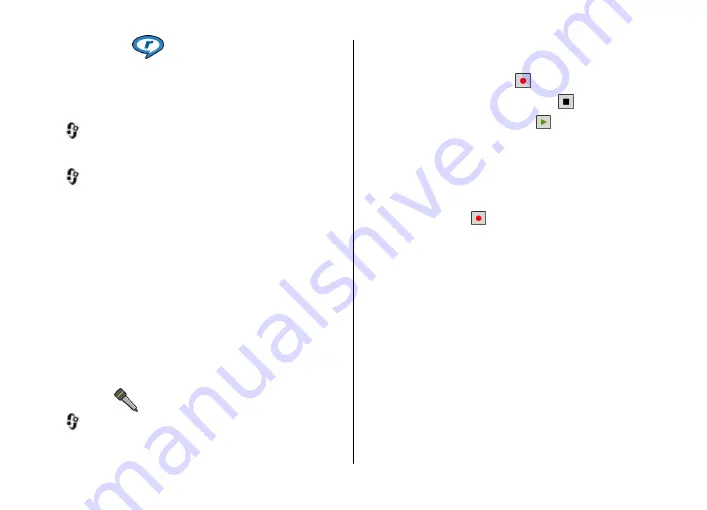
RealPlayer
With RealPlayer, you can play video clips or stream media files
over the air without saving them to the device first.
RealPlayer does not necessarily support all file formats or all
the variations of file formats.
Select
>
Applications
>
RealPlayer
.
Play video clips
Select
>
Applications
>
RealPlayer
.
To play a video clip, select
Video clips
, and a clip.
To list recently played files, in the application main view,
select
Recently played
.
In the list of video clips, scroll to a clip, select
Options
and
from the following:
●
Use video
— Assign a video to a contact or set it as a
ringing tone.
●
Mark/Unmark
— Mark items in the list to send or delete
multiple items at the same time.
●
View details
— View details of the selected item, such
as format, resolution, and duration.
●
Settings
— Edit settings for video playback and
streaming.
Recorder
Select
>
Applications
>
Recorder
.
With the Recorder application, you can record voice memos
and telephone conversations.
The recorder cannot be used when a data call or GPRS
connection is active.
To record a sound clip, select .
To stop recording a sound clip, select .
To listen to the sound clip, select .
To select the recording quality or where you want to save
your sound clips, select
Options
>
Settings
.
Recorded sound clips are saved in the Sound clips folder in
Gallery.
To record a telephone conversation, open recorder during a
voice call, and select . Both parties hear a tone at regular
intervals during recording.
Media
© 2009 Nokia. All rights reserved.
31
















































