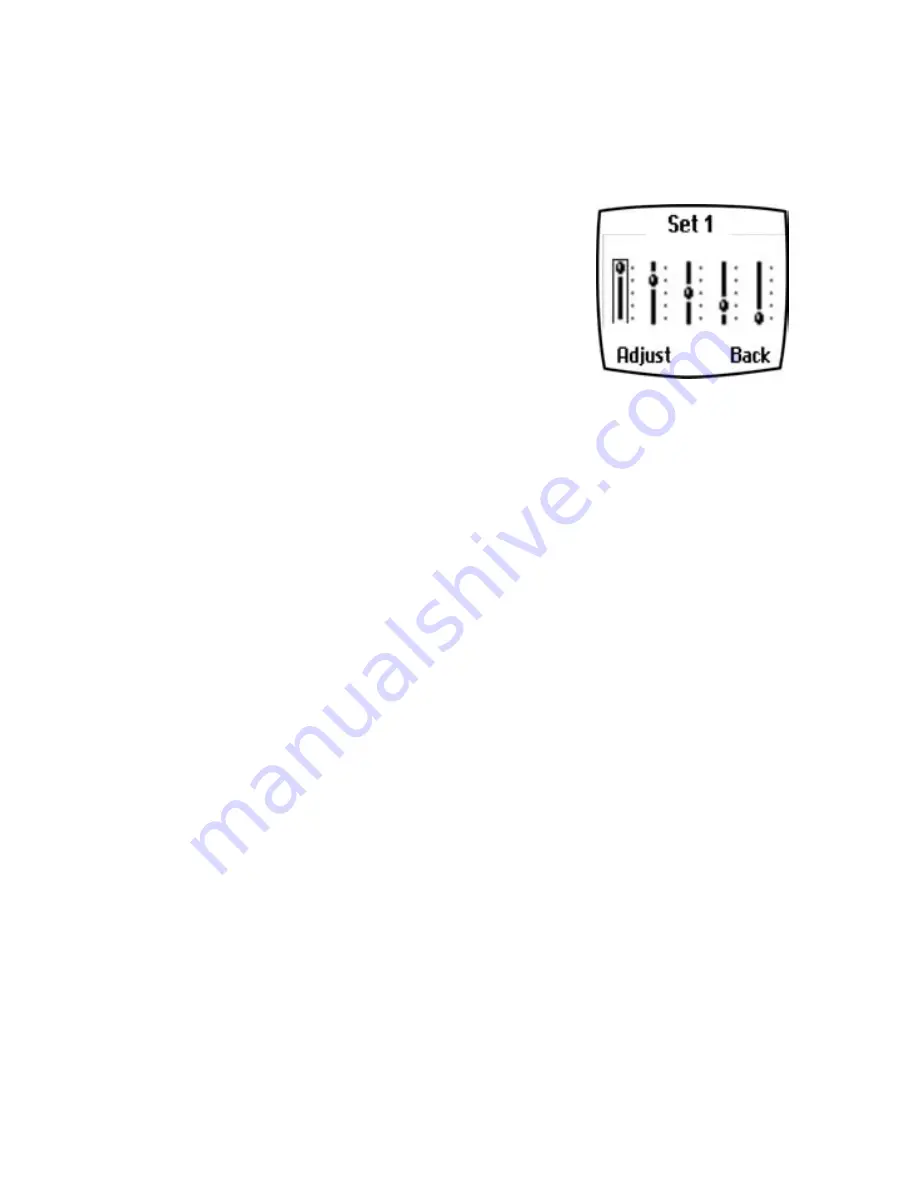
[ 68 ]
Create a custom equalizer set
1
From the menus, select
Settings > Call settings > Equalizer
.
After a brief pause, a list of equalizer sets appears in the display.
2
Select
Set 1
or
Set 2
; then select
Edit
.
Set 1
or
Set 2
appears in the display with
the bar on the far left highlighted.
The bars adjust frequencies, from the lowest
(the leftmost bar) to the highest (the
rightmost bar). The higher the indicator on a
particular bar, the more that frequency is amplified.
3
To adjust the lowest frequency, select
Adjust
, use the scroll keys to
move the indicator up and down on the bar; then press
Save
to finish.
4
To adjust other frequencies, use the
Down scroll
key to move to the
next bar to the right, and the
Up scroll
key to move to the left.
5
Repeat steps 3 and 4 to adjust the setting for each frequency.
6
When you are finished, select
Back
.
7
To activate the setting, select
Activate
.
OR
To rename the setting, select
Rename
.
Choose an equalizer set while in a call
1
While in a call, select
Options
>
Equalizer
.
2
Scroll to one of the six equalizer settings and select
Activate
.
6340i.ENv1_9310019.book Page 68 Thursday, July 10, 2003 3:21 PM
Содержание 6340i - Cell Phone - AMPS
Страница 1: ......
Страница 168: ... 161 NOTES ...






























