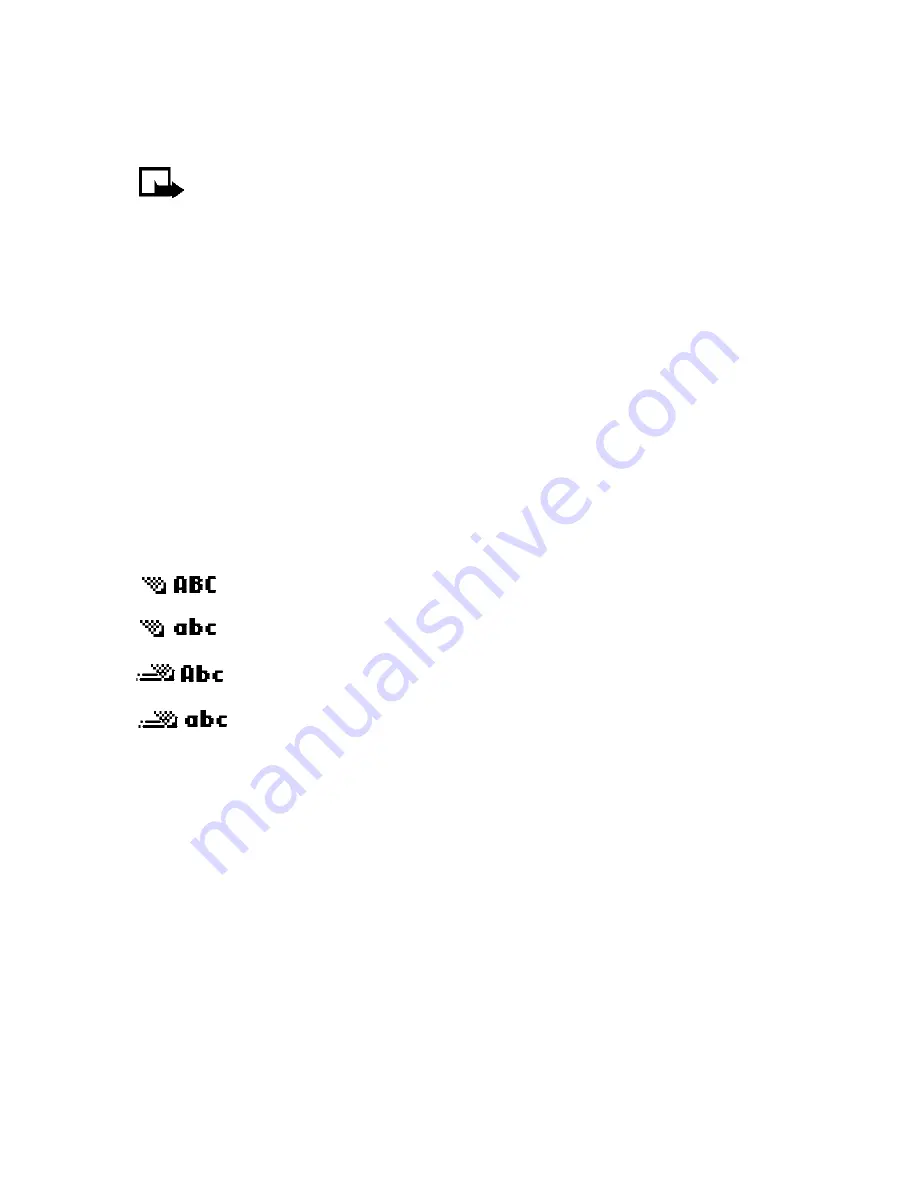
[ 26 ]
5
Text entry
Note:
The phone must be switched on to use these functions.
Do not switch on the phone when the use of a wireless phone is
prohibited or when it may cause interference or danger.
You can use two methods for entering text and numbers.
•
Standard mode
is the only way to enter names into contacts and to
rename caller groups.
•
Predictive text input
is a quick and easy method for writing messages.
Press the
Pound
key to switch predictive text on or off and to use predictive
text in various modes. Press and hold the
Pound
key to switch between
text and numeric entry. As you press the
Pound
key, the following icons
(not the descriptions) appear in the upper left of the display:
• STANDARD MODE
Enter text (Abc)
•
Press a key once to insert the first letter on the key, twice for the
second letter, etc. If you pause briefly, the last letter in the display is
accepted and your phone awaits the next entry.
•
Press the
0
key to accept a word and enter a space.
•
Press the
1
key to enter a period (.).
•
Press the
Star
key to display special characters. See “Enter punctuation
and special characters” on page 29.
Icon
Indicates...
Uppercase text. Predictive text is
Off
.
Lowercase text. Predictive text is
Off
.
Sentence case text. Predictive text is
On
.
Lowercase text. Predictive text is
On
.
6340i.ENv1_9310019.book Page 26 Thursday, July 10, 2003 3:21 PM
Содержание 6340i - Cell Phone - AMPS
Страница 1: ......
Страница 168: ... 161 NOTES ...
















































