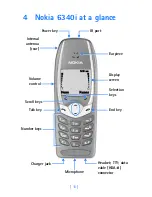[ 5 ]
Welcome to Nokia
3
Welcome to Nokia
Congratulations on your purchase of the Nokia 6340i mobile phone. The
Nokia 6340i phone can be connected to a PC, laptop, or other device using
the data cable or built-in IR port. For more information, please refer to the
PC Connectivity Guide.
The PC Connectivity Guide, Nokia PC Suite, and all related software can be
downloaded from the U.S. Mobile Phone products section of
www.nokia.com
.
• SIGN UP WITH A WIRELESS PROVIDER
To use the network services available in your phone, you need to sign up
with a wireless provider. In many cases, the wireless provider will make
available descriptions of their services and instructions for using features
such as:
•
Voice mail and voice privacy
•
Call waiting, call forwarding, and caller ID
•
Messaging
•
News and information services
•
Selected Internet services
Wireless providers may differ in their support of features. Before you sign
up, make sure a wireless provider supports the features you need.
• REGISTER YOUR PHONE
Make sure to register your phone at
www.warranty.nokiausa.com
or
1-888-NOKIA-2U (1-888-665-4228) so that we can serve your needs
better if you need to call the center or have your phone repaired.
• E-NEWSLETTERS
When you register your phone, you can sign up for Nokia's e-newsletter,
Nokia Connections
. You will receive tips and tricks on using your phone,
enhancement information, and special offers.
6340i.ENv1_9310019.book Page 5 Thursday, July 10, 2003 3:21 PM
Содержание 6340i - Cell Phone - AMPS
Страница 1: ......
Страница 168: ... 161 NOTES ...