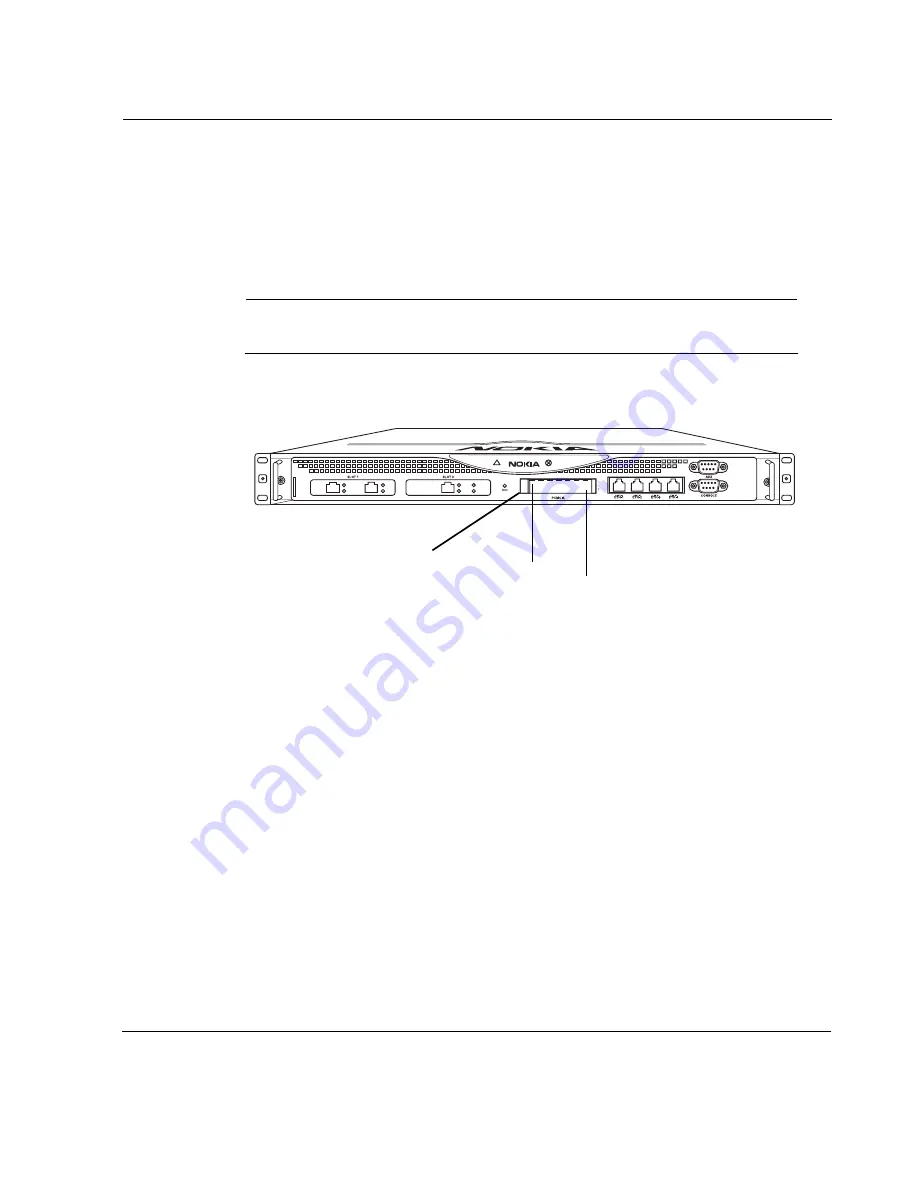
Installing Flash Memory PC Cards
Nokia 100i Installation Guide
41
You can only boot from slot 1, even if you use two cards. To boot from the
flash memory card, the card needs to be in slot 1 (the top slot) already before
and during the reboot. You can install the cards in either of the PC slots,
which are accessible from the front of the gateway, as shown in
Figure 11
on
page 41.
Note
Use the top PC slot for optimum electrostatic discharge protection.
Figure 11 PC Card Slots on the Nokia 100i
To install and remove the flash memory PC card
1.
Insert the flash memory card into PC card slot 1, if it is available.
If slot 1 is occupied, use slot 2.
2.
Press gently on the card until it is firmly seated in the slot.
The eject button to the right of the slot should be flush with the card.
3.
To remove the card, slowly push the eject button located to the right of the
card.
00248a
Slot 1
Slot 2
Eject Buttons
Содержание 100i
Страница 1: ...Nokia100i Installation Guide Part No N451654001 Rev A Published June 2005 ...
Страница 4: ...4 Nokia 100i Installation Guide ...
Страница 8: ...8 Nokia 100i Installation Guide ...
Страница 22: ...1 Overview 22 Nokia 100i Installation Guide ...
Страница 26: ...2 Installing the Gateway 26 Nokia 100i Installation Guide ...
Страница 58: ...4 Installing and Replacing Optional Cards 58 Nokia 100i Installation Guide ...
Страница 62: ...5 Troubleshooting 62 Nokia 100i Installation Guide ...
Страница 70: ...B Compliance Information 70 Nokia 100i Installation Guide ...
















































