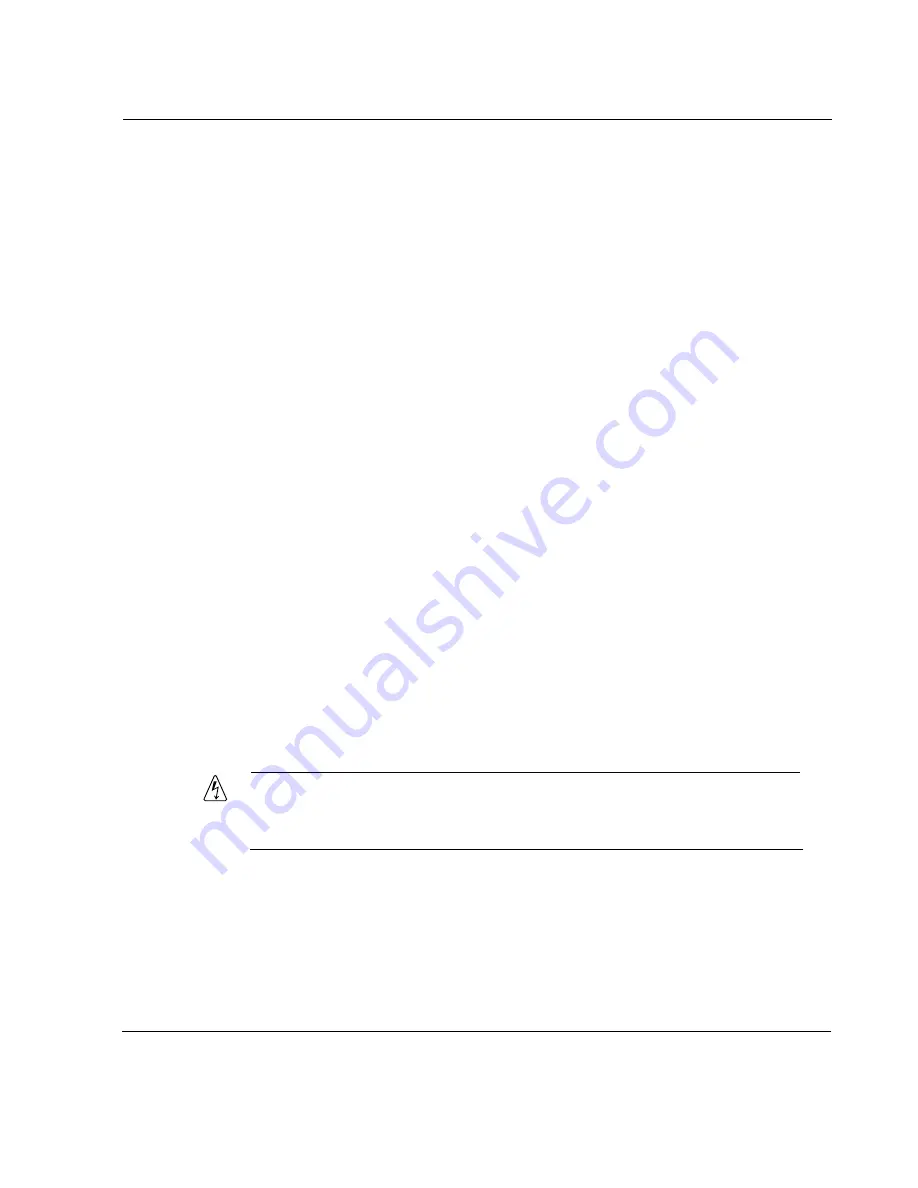
Preparing the Installation Environment
Nokia 100i Installation Guide
17
The following section describes environmental and safety precautions for the
gateway, including:
!
Preparing the Installation Environment
!
Safety Precautions
!
Electrical Power Source
!
Product Disposal
Preparing the Installation Environment
Before you install the gateway, make sure that the installation environment is
clean, dry, and dust free. Take the following precautions to maintain a safe
working environment and to avoid accidents:
!
Inspect the area for hazards, such as bare wires and standing water.
!
Remove scarves and neckties, jewelry, and other loose items before you
install the gateway.
!
Do not remove the gateway cover under any circumstances.
Ventilation
Gateways can generate substantial heat during operation and therefore require
adequate ventilation. You might need to install the gateway in an air-
conditioned room to ensure that its internal cooling system can maintain
acceptable temperatures during operation.
Warning
Do not block any ventilation slots on the gateway. Internal components
might overheat and be damaged.
Содержание 100i
Страница 1: ...Nokia100i Installation Guide Part No N451654001 Rev A Published June 2005 ...
Страница 4: ...4 Nokia 100i Installation Guide ...
Страница 8: ...8 Nokia 100i Installation Guide ...
Страница 22: ...1 Overview 22 Nokia 100i Installation Guide ...
Страница 26: ...2 Installing the Gateway 26 Nokia 100i Installation Guide ...
Страница 58: ...4 Installing and Replacing Optional Cards 58 Nokia 100i Installation Guide ...
Страница 62: ...5 Troubleshooting 62 Nokia 100i Installation Guide ...
Страница 70: ...B Compliance Information 70 Nokia 100i Installation Guide ...






























