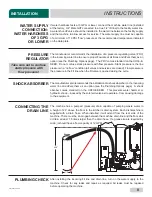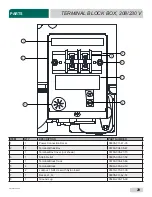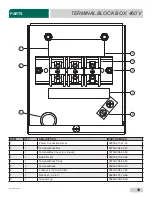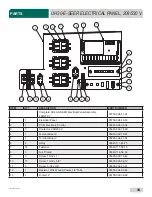07610-004-45-09-D
22
PROGRAMMING
To access programming, the machine should be on and not in cycle.
The programming buttons (Up-arrow, Down-arrow, and Select) are hidden on the
display and are shown below as red outlines. There is a full-size display template at
the end of the manual to help locate the programming buttons.
Model Confirmation
The machine's program number must be correct to ensure the machine works
properly. To confirm the program number:
1.
Press and hold the I and III Buttons until “Program” starts flashing (2 - 3
seconds).
2.
Confirm bottom display shows “8.” If not, contact a qualified service agency.
3. Press the Delime Button to exit.
P R O G R A M
P R O G R A M
8
R E A D Y
C Y C L E 1
1 5 0
F
TROUBLESHOOTING
PROGRAMMING
Содержание UH30-E
Страница 43: ...07610 004 45 09 D 38 DOOR PARTS 1 66 0 Complete Door Assembly 05700 004 36 53...
Страница 47: ...07610 004 45 09 D 42 WASH MOTOR PARTS 3 4 5 5 6 5 1 2 7 5 5 10 11 12 13 13 15 15 16 16 15 17 18 19 8 9 13 13 14...
Страница 57: ...07610 004 45 09 D 52 RINSE TANK PARTS 1 2 3 4 5 Front of Rinse Tank 6 7 8 Back of Rinse Tank 9...
Страница 65: ......