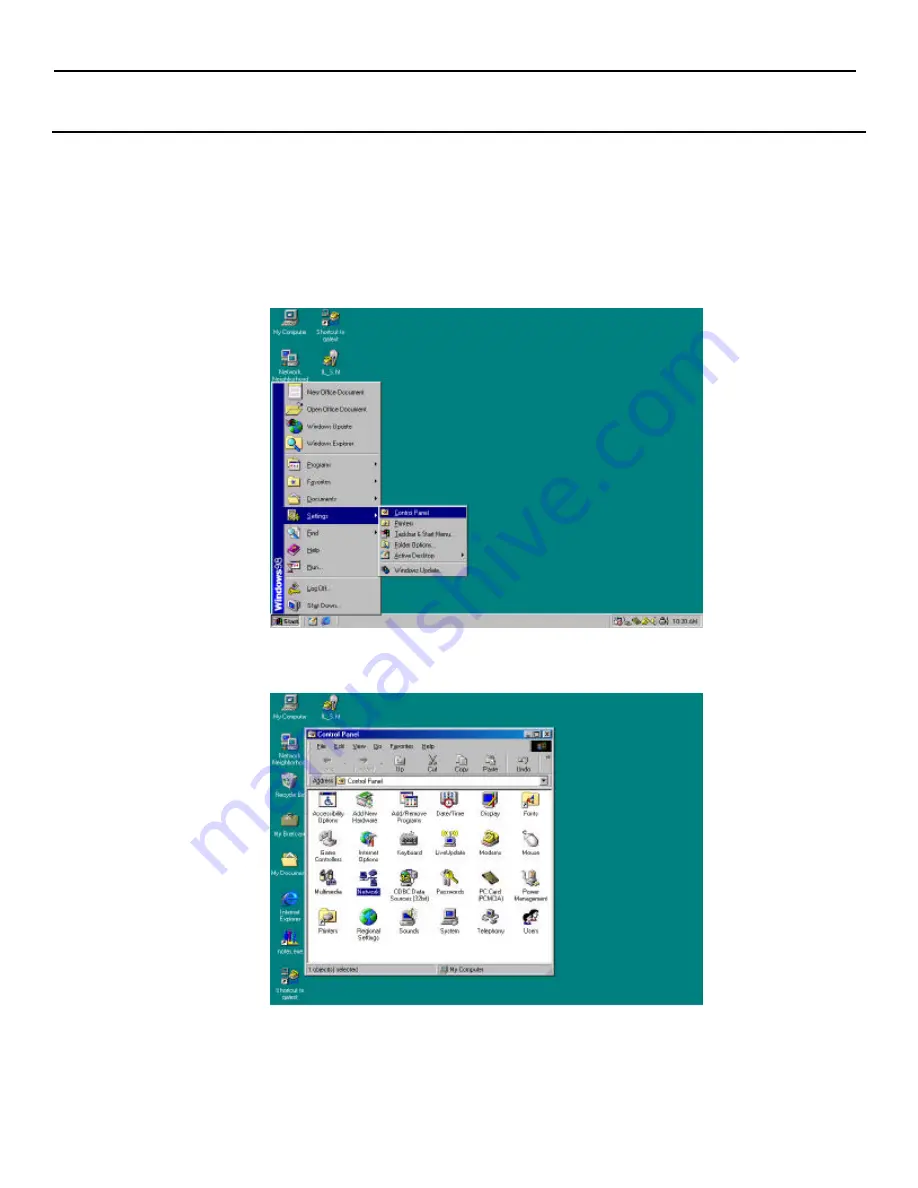
InterLynx/TS User’s Manual_________________________________________________________________
2-1
Chapter 2
Configuring the PC for Accessing the InterLynx/TS
Configuring the TCP/IP properties on the PC
Use the steps below to bring up the TCP/IP properties for the PC:
1.
On the PC that will communicate with InterLynx/TS press
Start
, and then highlight
Settings
, and then
highlight
Control Panel
(Win95, Win98, or ME) or
Network and Dial-up Connections
(Win2000 and
XP).
2.
At this point the Control Panel window is now visible on the screen. Double Click on the Network icon.























