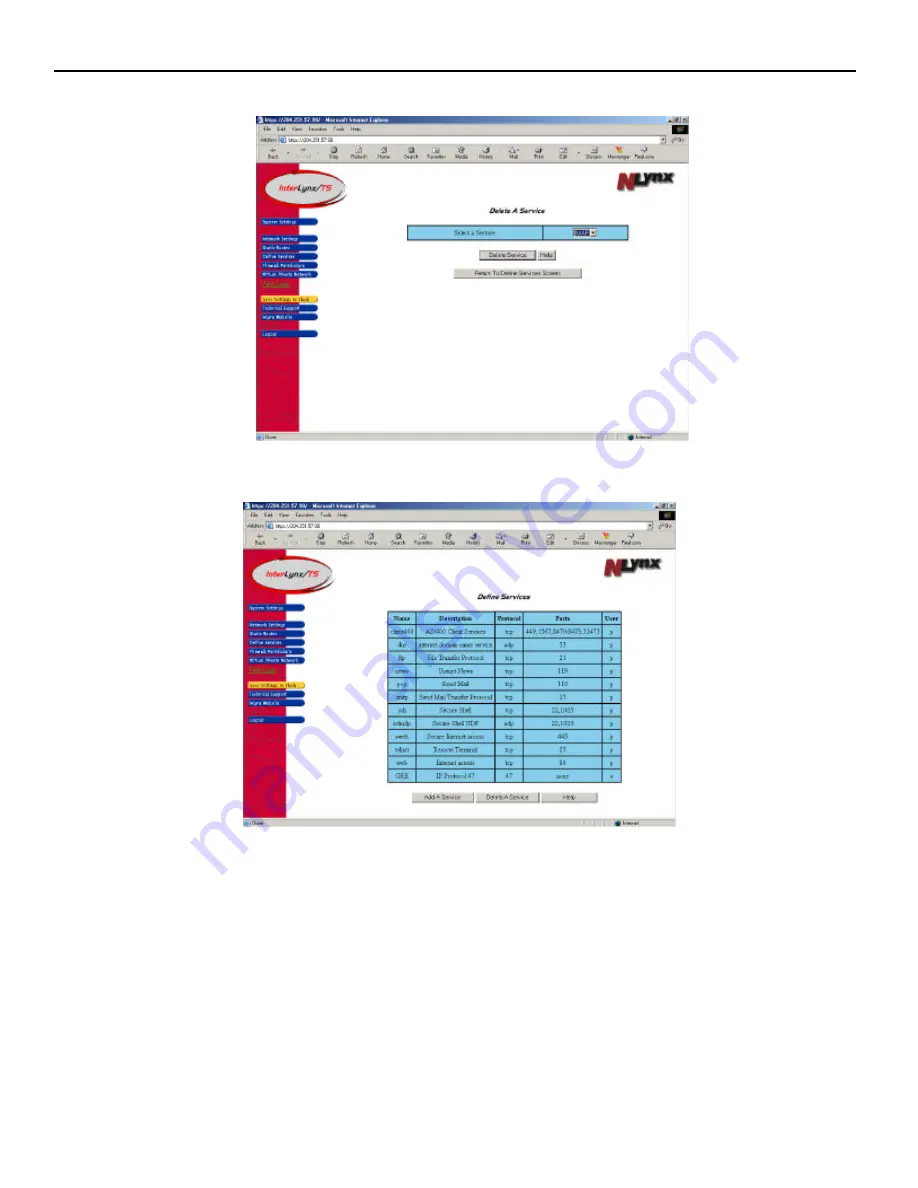
InterLynx/TS User’s Manual_________________________________________________________________
6-7
d.
Once the Service to be deleted is selected, press the
Delete Service
button.
e.
The updated Define Services table will appear with the remaining Services for the InterLynx/TS listed in
the table.
f.
Now click on the yellow
Save Setting to Flash
button, to make the changes permanent.






























