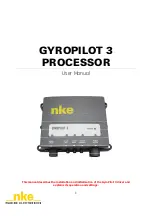11
4.1.
THE MAIN MODES
The steering modes available for the
GyroPilot 3 processor
can be selected from the
"Pilot" menu and then "Mode select" or from a pilot page by pressing the OK button and then
"Mode select".
The
GyroPilot 3 processor
has a total of 6 steering modes, but a display will only show
the modes that can be used with the sensors available on the installation. If, for example,
there is no wind speed/wind vane sensor, the wind modes will not be available. Only the
rudder angle sensor is needed in all steering modes
-
The
rudder mode
: requires a rudder angle sensor connected to the processor and
configured.
-
The
compass mode
requires
heading data
-
The
Apparent Wind mode
requires a wind speed/wind vane sensor.
-
The
True Wind mode
requires a wind speed/wind vane sensor and boat speed data.
-
GPS mode requires a compass sensor, as well as a GPS, or any other instrument that
sends NMEA GPS sentences. The latter must be connected to an NMEA input on the
nke
installation.
-
The
polar mode
requires an external processor that provides the optimal wind angle
(VMG) calculated from a speed polar.
4.1.1.
Rudder mode
The rudder mode is the most basic mode of the autopilot. The set value is a rudder
angle. The rudder mode allows you to set a rudder angle and lock the rudder at the selected
value. The pilot gives the selected rudder angle as a set value, within the limits of the stops
detected during the rudder initialisation procedure. This mode is a distinct mode because it
acts directly on the steering circuit.
Note: This mode is very useful when looking for a malfunction. If the mode is operating, the
possibility that the hydraulic ram or the rudder angle is the cause of the problem is excluded.
4.1.2.
Compass mode
In compass mode, the
GyroPilot 3 processor
steers the boat by following the
magnetic
heading
given by the
compass
.
The
compass mode
screen below is displayed on a multi-display:
4. OPERATION