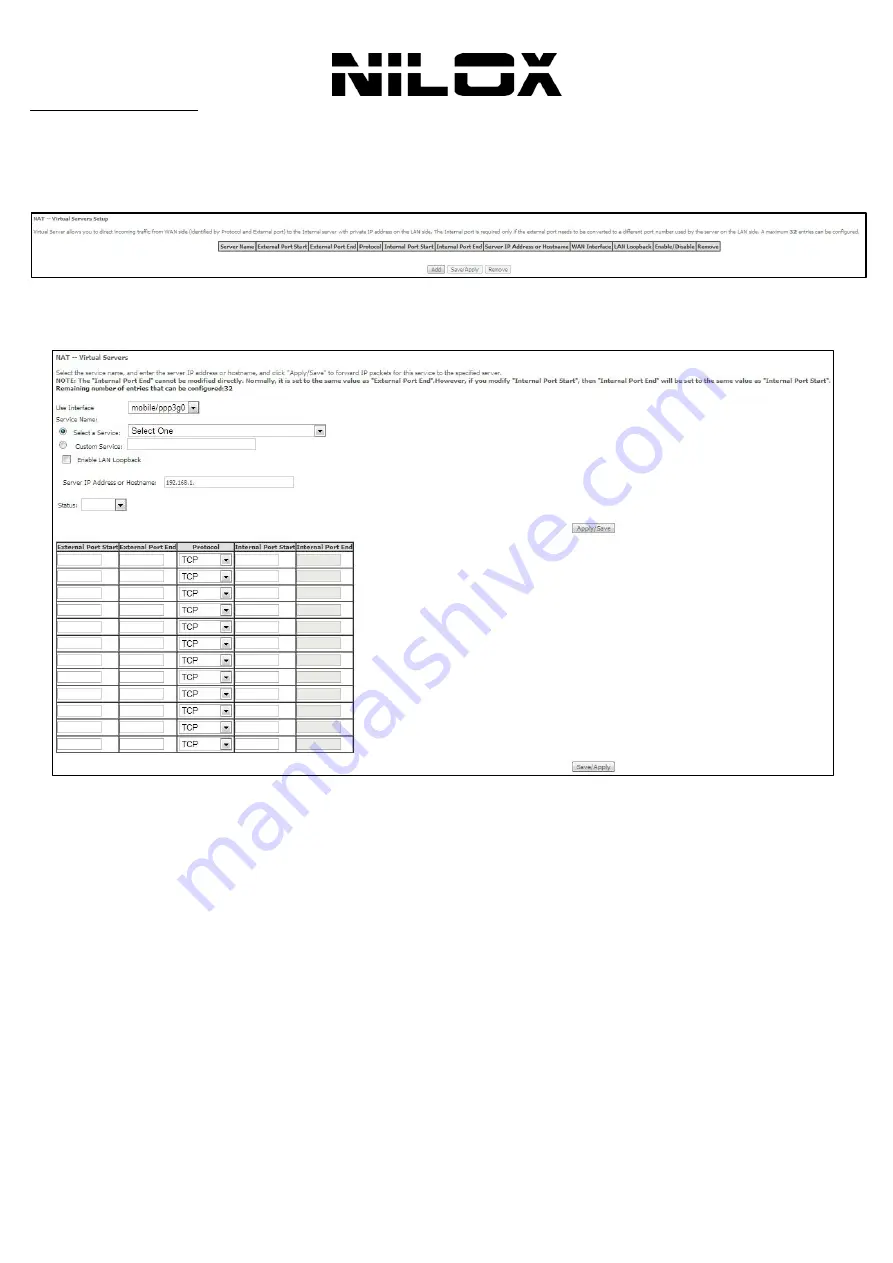
34
NAT(V
IRTUAL
S
ERVERS
)
Firewall can prevent unexpected traffic on the Internet from your host on the LAN. The virtual server can create a channel
that can pass through the firewall. In that case, the host on the Internet can communicate with a host on your LAN within
certain port range.
Choose
Advanced Setup > NAT > Virtual Servers
, and the following page appears.
In this page, you are allowed to add or remove a virtual server entry.
To add a virtual server, do as follows:
Step 1
Click the
Add
button to display the following page.
Use interface: Select an interface that you want to configure.
Select a Service: Select a proper service in the drop-down list.
Custom Server: Enter a new service name to establish a user service type.
Server IP Address: Assign an IP address to virtual server.
External Port Start: When selecting a service, the port number will automatically be displayed. You can modify it if
necessary.
External Port End: When selecting a service, the port number will automatically be displayed. You can modify it if
necessary.
Protocol: You may select TCP/UDP, TCP, or UDP in the drop-down list.
Internal Port Start: When selecting a service, the port number will automatically be displayed. You can modify it if
necessary.
Internal Port End: When selecting a service, the port number will automatically be displayed. You can modify it if
necessary.
Step 2
After finishing setting, click
Save/Apply
to save and apply the settings.
Содержание 16NXRW1430001
Страница 1: ......
Страница 58: ...57 WIRELESS Choose Wireless and the submenus of Wireless are shown as below...
Страница 82: ......






























