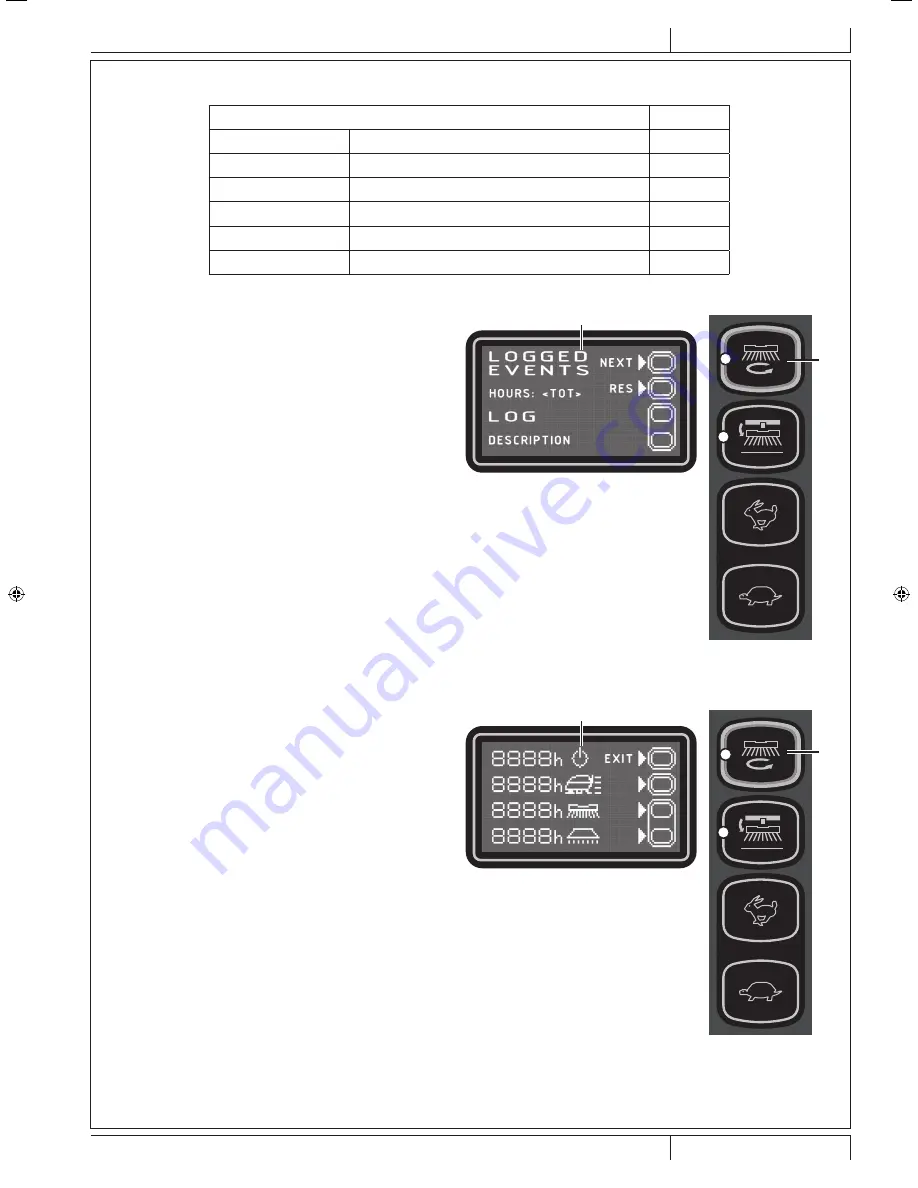
INSTRUCTIONS FOR USE
ENGLISH
9099980000 - SC500
21
11/2014
(**) As described in the Use chapter, set the machine and the on-board battery charger on the basis of the type of battery to be
installed by modifying the BAT parameter from the table below:
Installed battery type
Value
WET
Wet cell batteries
0
GEL / AGM
Generic GEL or AGM batteries
1
GEL DISCOVER
GEL batteries or DISCOVER
®
brand
2
GEL OPTIMA
GEL batteries or OPTIMA™ brand
3
GEL EXIDE
GEL batteries or EXIDE
®
/SONNENSHINE brand
4
GEL FULLRIVER
GEL batteries or FULLRIVER
®
brand
5
Alarms log screen (G, Fig. 9)
This function allows you to check for any stored alarms on the
machine.
Use this function only with support from a Advance Service
Centre to solve any operating problems.
To return to the main screen (E, Fig. 8), press push-button (A)
repeatedly.
A
G
Figure 9
P100848
Operating Time Counter Screen (H, Fig. 10)
This function allows you to check the total accumulated hours of
work for each machine subsystem:
–
TOTAL counter (machine running time)
–
DRIVE counter (drive system usage time)
–
BRUSH counter (brush rotation system usage time)
–
VACUUM counter (vacuum system usage time)
To return to the main screen (E, Fig. 8), press push-button (A).
A
H
Figure 10
P100849
9099980000(2)11-2015.indb 21
05/11/2015 15:58:47
https://harrissupplyind.com - To Order Parts Call 608-268-8080
















































