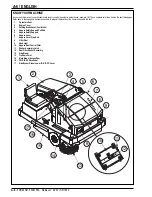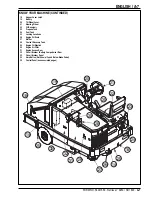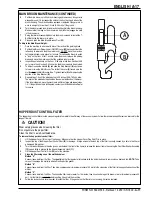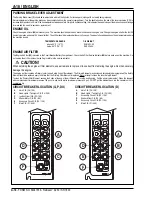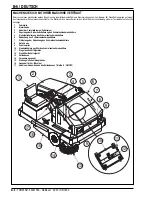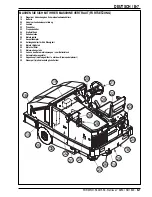FORM NO. 56041556 - Retriever
™
6250 / SR 1800 - A-13
ENGLISH / A-13
SWEEPING
Follow the instructions in the preparing the machine for use section of the manual.
1
Pull the Main Broom Raise / Lower (ON/OFF) Lever (53) back and slide to the left and up to lower and start the main broom. NOTE: The broom will
not turn on if the hopper door is closed or if the hopper is not completely down.
2
When sweeping dry floors, turn the dust control system ON by pushing the Dust Control / Shaker Switch (40) to the permanent ON position.
When sweeping floors with puddles, put the Dust Control / Shaker Switch (40) in the neutral or OFF position before the machine enters a puddle. Turn
the Dust Control / Shaker Switch (40) ON when the machine is back on a completely dry floor.
When sweeping wet floors, keep the Dust Control / Shaker Switch (40) in the OFF position. (This will prevent moisture from getting into the Hopper Dust
Control Filter (10).
3
Lower the Side Broom (13) by pulling the Side Broom Raise / Lower (ON / OFF) Lever (17) down to the right and up for sweeping along a wall or curb.
Raise the side broom when sweeping in an open area. NOTE: The broom will not turn on if the hopper door is closed or if the hopper is not completely
down.
4
Drive the machine forward in a straight line at a quick walking speed and overlap each pass approximately 6 inches (150 mm). Drive the machine slower
when sweeping large amounts of dirt or debris or when safe operation dictates slower speeds.
5
When sweeping extremely dusty floors, it may be necessary to stop sweeping occasionally and shake the Hopper Dust Control Filter (10). To shake the
filter, push the Dust Control / Shaker Switch (40) to the momentary ON position, and hold for 20 seconds. Push the switch back up to the permanent ON
position to activate the dust control impeller and continue sweeping.
6
Check behind the machine occasionally to make sure that the machine is picking up debris. Dirt left behind in the path of the machine usually indicates
that the machine is moving too fast, the broom needs to be adjusted, or the hopper is full. NOTE: If there is debris on the floor too large to be swept up,
open the Litter Door (8) and throw it into the hopper.
EMPTYING THE HOPPER
NOTE: The MINIMUM ceiling height dumping clearance required for raising the hopper is 99.6” (252.98 cm)
1
Put the Main Broom Raise / Lower (ON / OFF) Lever (53) and the Side Broom Raise / Lower (ON / OFF) Lever (17) to the UP position.
2
Pull the Hopper Door Open / Close Lever (56) back to close the hopper door.
3
Push the Dust Control / Shaker Switch (40) to the momentary ON position and hold it for 20 seconds.
4
Drive the machine close to a large trash receptacle and pull the Hopper Raise / Lower Lever (55) back into the UP position until the hopper is raised to
the desired height.
5
Slowly drive the machine forward until the hopper is over the receptacle and apply the Parking Brake (3).
6
Push the Hopper Door Open / Close Lever (56) forward until the hopper door is completely open. Once all of the debris has emptied out, close the hopper
door. NOTE: The Dust Control / Shaker Switch (40) may be left ON while dumping to draw some of the dust through the Hopper Dust Control Filter (10).
This is effective when dumping onto the ground or onto a pile.
7
Put the Hopper Safety Support (5) in place by pulling up on the Hopper Safety Support Pull Rod (4), then lower the hopper slightly to secure.
8
Look for an accumulation of litter on the back of the hopper and on the front of the broom housing. Use a broom, if necessary, to remove litter from these
areas. The back of the hopper must seal tightly against the front of the broom housing for proper operation.
9
Return to the operator’s compartment. Release the parking brake. Move the machine back until the hopper will clear the receptacle. Raise the hopper
slightly until the Hopper Safety Support (5) disengages, then lower the hopper. and re-open the hopper door. NOTE: The brooms will not turn on if the
hopper door is closed or if the hopper is not completely down. The indicator light on the control panel should turn OFF indicating that the machine is ready
for use.