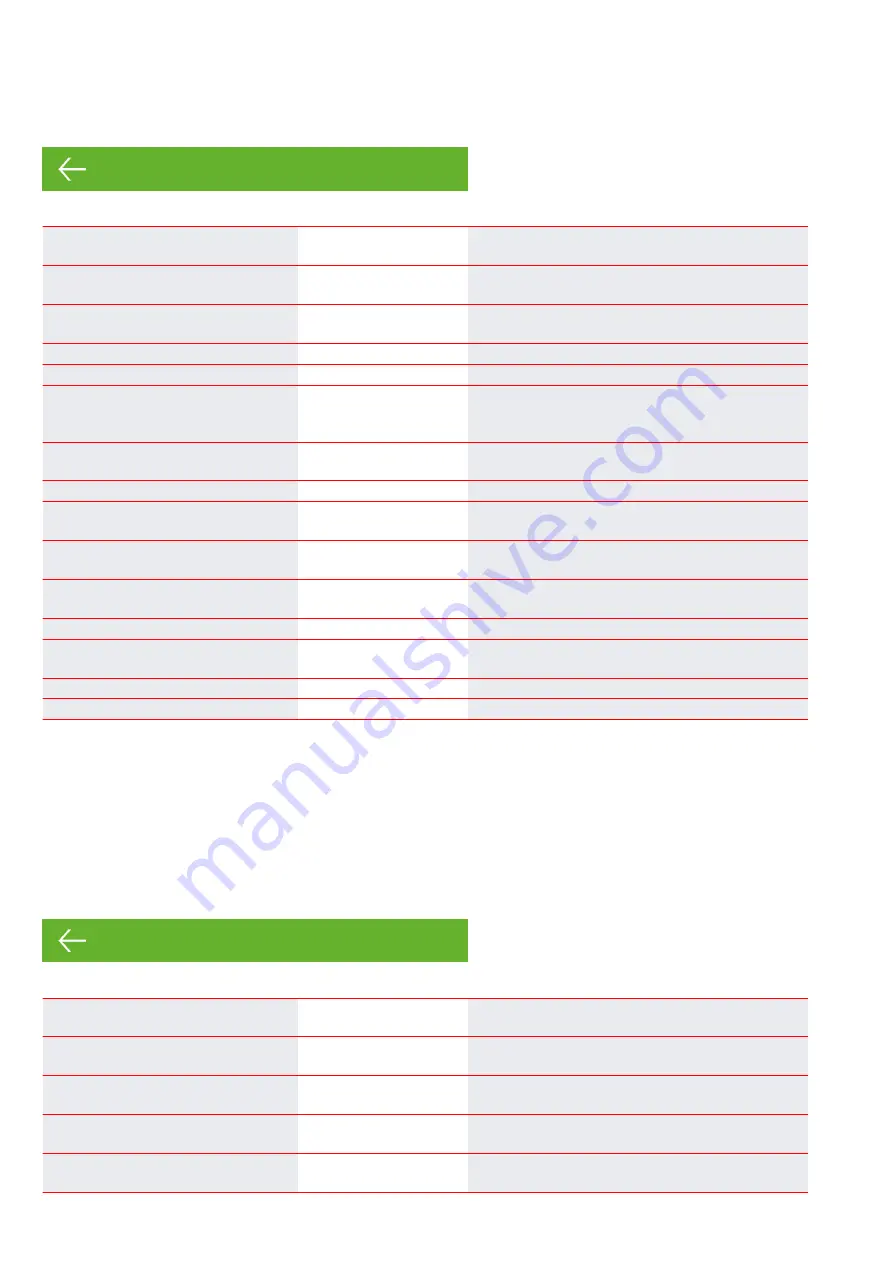
Show data
It is possible to read off current data for the unit.
Show data
↳
Operating state
Description:
Shows the operating setting in which the unit is
running.
↳
T1 Outdoor air
Description:
Shows the outdoor temperature before reaching the
pre-heating element.
↳
T2 Supply air
Description:
Shows the supply air temperature. If an after-heating
element has been installed, T7 will be shown instead.
↳
T5 Condenser
Description:
Shows the condenser temperature.
↳
T6 Evaporator
Description:
Shows the evaporator temperature.
↳
T7 Supply air
Description:
Shows the supply air temperature if an after-heating
element has been installed. Otherwise T2 will be
shown.
↳
T10 Extract air/Room
Description:
Shows the current room temperature as measured in
the extract air.
↳
Air humidity
Description:
Shows the current air humidity in the dwelling.
↳
CO2
Description:
Shows the current CO
2
level in the dwelling (only if
installed).
↳
Supply air fan
Description:
Shows the level at which the supply air fan is
operating.
↳
Extract air fan
Description:
Shows the level at which the extract air fan is
operating.
↳
Unit information
Description:
Press "Unit information" for more information.
↳
Unit type
Description:
Shows the name of the product the software has been
set to work with.
↳
Software version
Description:
Shows the installed software version.
↳
Panel software
Description:
Shows installed software version on the panel.
Date/Time
It is important to set date and time correctly. It makes it easier to localise errors indicated in an error
report. When logging data, it is important to be able to follow the history. The time is shown under
“Date / Time” in the display.
Date / Time
↳
Year
Description:
Select "Year" in the panel and then select the correct
year.
↳
Month
Description:
Select "Month" in the panel and then select the correct
month.
↳
Day
Description:
Select "Day" in the panel and then select the correct
day.
↳
Hour
Description:
Select "Hour" in the panel and then select the correct
hour.
↳
Minute
Description:
Select "Minute" in the panel and then select the correct
amount of minutes.
12
Содержание CTS602 HMI
Страница 1: ...SOFTWARE INSTRUCTIONS CTS602 HMI BY NILAN VPL28 English Version 3 10 12 08 2019 ...
Страница 37: ...VPL28 English BY NILAN 37 ...
Страница 38: ...38 ...
Страница 39: ...VPL28 English BY NILAN 39 ...






































