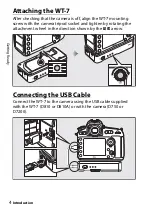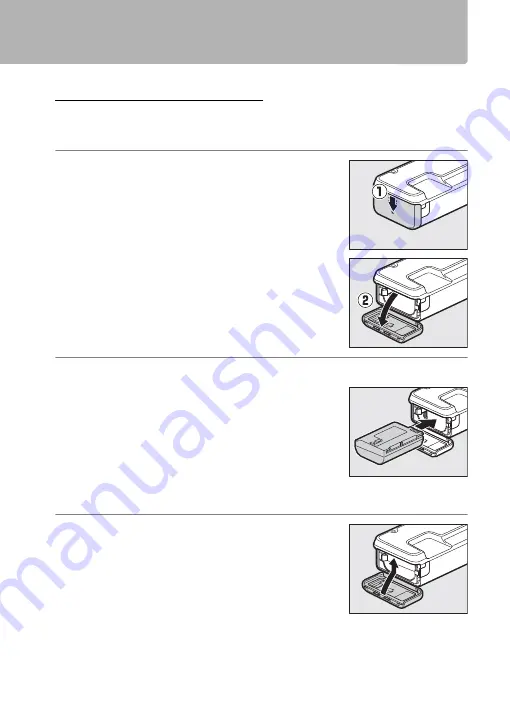
3
Introduction
Ge
tt
in
g
R
e
a
d
y
Getting Ready
Inserting the Battery
The WT-7 takes one EN-EL15 rechargeable Li-ion battery. Insert the
battery as described below.
1
Open the battery-chamber cover.
Unlatch the cover by sliding it as shown
(
q
).
Open the cover (
w
).
2
Insert the battery.
Using the battery to keep the battery
latch pressed to one side, slide the
battery in until the latch clicks back into
place. For safety precautions and
information on charging the battery, see
the battery and charger manuals.
3
Close the battery-chamber cover.
Reverse the instructions in Step 1 to close
and latch the cover as shown. Be sure the
cover is securely latched.