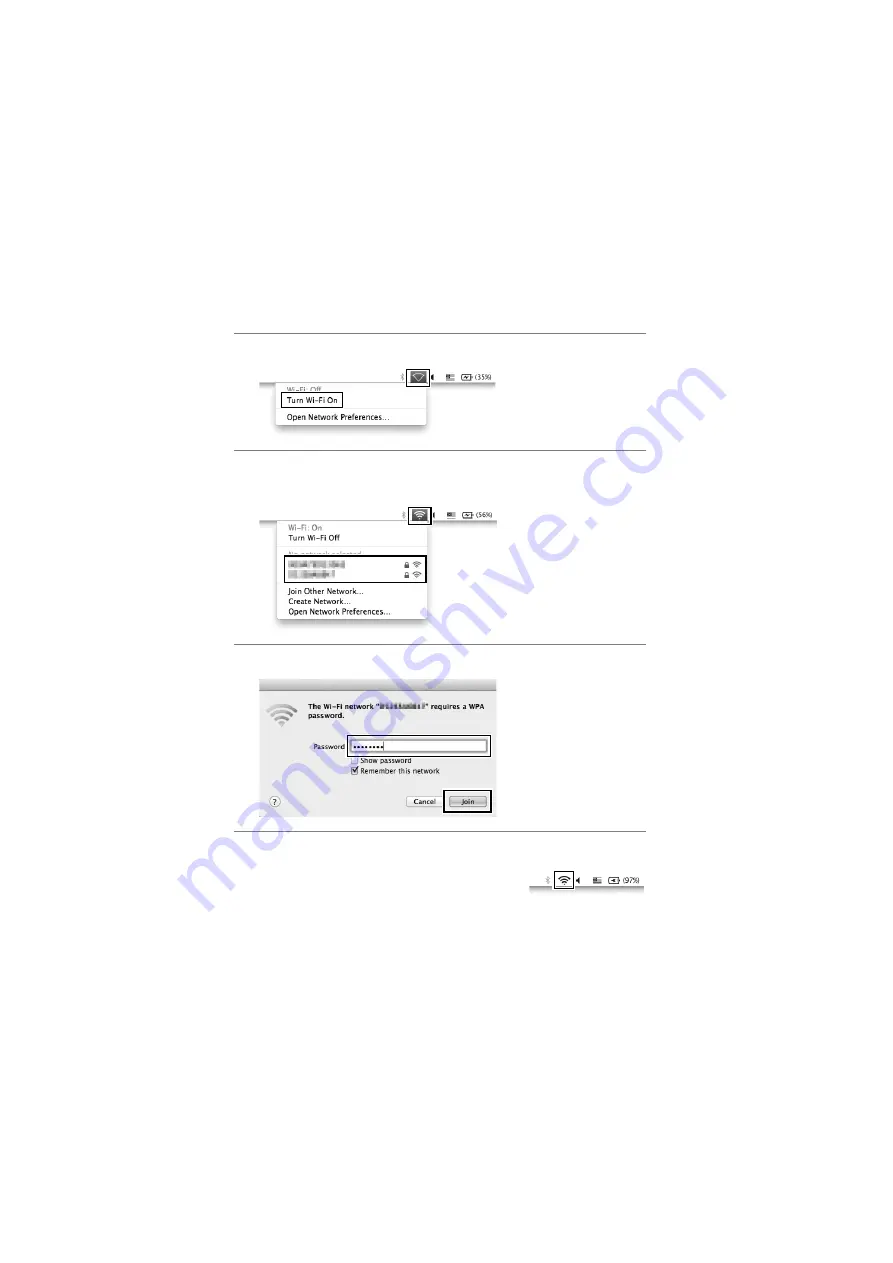
En_01
30
❚❚
Mac OS X
1
Click the Wi-Fi icon and select
Turn Wi-Fi On
.
2
Click the Wi-Fi icon and select the network name
(SSID).
3
Enter the encryption key and click
Join
.
4
Confirm that the connection is successful.
The icon shown at right is displayed in the
taskbar when a connection is established.
Содержание WT-5
Страница 38: ...En_01 24 ...
Страница 45: ...En_01 31 iPhone 1 Tap Settings in the iPhone Home screen 2 Tap Wi Fi 3 Tap On and select the network name SSID ...
Страница 48: ...En_01 34 4 Click Next 5 Select WT 5 and click Next ...
Страница 51: ...En_01 37 9 Select Manual setup and click Next ...
Страница 63: ...En_01 ...






























