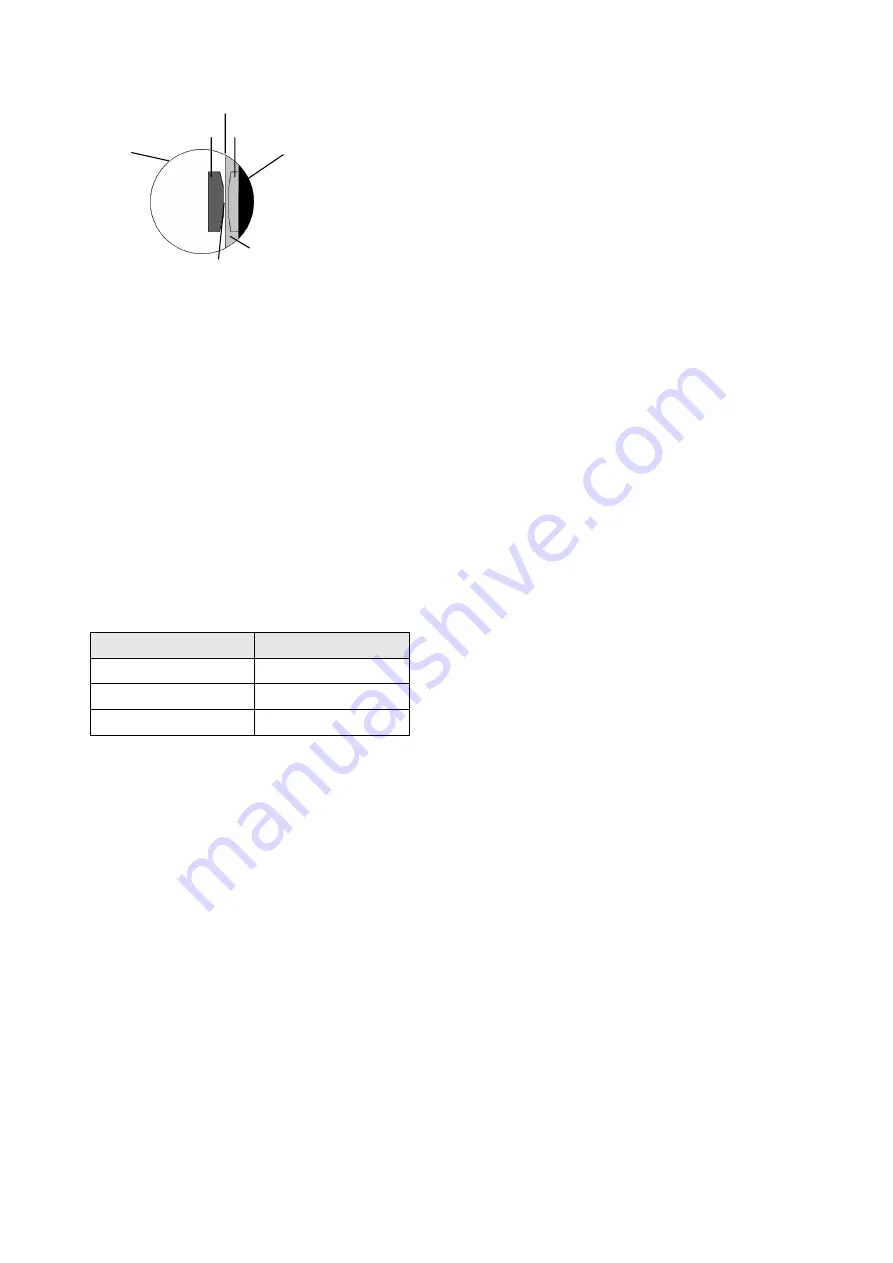
[Controlling light leakage for contrast]
(Figure 6)
Align the inner edge (a) of the gray region G on the NAMC objective to the
center of the bridge-shaped area (3).
12) Bring NAMC 20x objective into the optical path. Rotate the condenser turret to the position “NAMC 2”. Perform the above
steps 4) to 11) to set the slit aperture image in correct position.
13) Perform the same adjustments for the NAMC 40x objective and the NAMC 3 module.
Now the microscope is ready for the modulation contrast microscopy.
For using the S Plan FLOUR ELWD objective, you can rotate the modulator ring 360 degrees to set in any desired
position. Also, you can set the clamp ring in the desired position. (For the Achromat objective, however, the rotation is
limited, while no clamp ring is provided.
During the microscopy, note on the following points.
•
The NAMC objective and the NAMC module in the optical path must have the same NAMC code.
Table 1 Combination of NAMC objectives and NAMC modules
NAMC Objective
NAMC Module
NAMC 10x (NAMC 1)
NAMC 1
NAMC 20x (NAMC 2)
NAMC 2
NAMC 40x (NAMC 3)
NAMC 3
•
To obtain a good contrast image, rotate the polarizing filter on the condenser mount.
•
Do not turn the slit aperture rotation gear on the NAMC module to adjust the contrast of the image.
•
When performing bright-field microscopy using the NAMC objective, rotate the system condenser turret to the position “A
(empty position)”.
(a)
D
(1)
(2)
(3)
Figure 6
G
Exit pupil of the
objective






















