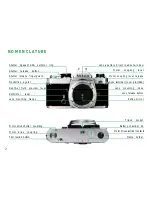10
OPERATION OF CAMERA CONTROLS
Setting the Shutter Speed
The Nikon FM’s shutter speed selector is knurled for slip-
free, easier manipulation; the face of the dial is engraved
with the 11 shutter speed settings available: 1 for one sec-
ond, and 2, 4, 8, 15, 30, 60, 125, 250, 500 and 1000 for frac-
tional values of from 1/2 to 1/1000th of a second. A “B”
setting, also engraved, is provided for longer time exposures.
To set the shutter speed, turn the shutter speed selector until
the desired speed is aligned with the shutter speed index.
The speed selected (including “ B”) is shown on the left-
hand side of the viewfinder, too, for instant reference.
Note that the 125 setting is engraved in red; this indicates 1/
125 sec., the fastest shutter speed available for flash syn-
chronization with electronic flash units. (Refer to page 29
for additional information on flash photography.) Also, at
the “B” setting, the shutter remains open for as long as the
shutter release button is kept depressed.
Setting the Aperture
The Nikon FM works best with Nikkor lenses. The aperture
rings of these lenses are knurled for slip-free, easier manipu-
lation.
To set the lens aperture, turn the lens aperture ring until the
desired f/number setting on the lens aperture scale is aligned
with the index mark on the lens; intermediate settings are also
usable, when required.
Note that, with Nikkor lenses provided with an aperturedirect-
readout (ADR) secondary lens aperture scale, the f/number
for the aperture selected appears on the upper portion of the
viewfinder for convenient reference when shooting.
Содержание FM
Страница 1: ...1 INSTRUCTION MANUAL ...
Страница 17: ...17 ...
Страница 23: ...23 ...
Страница 35: ...35 ...