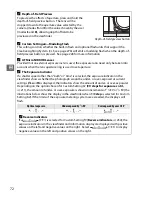66
y
Saving Selected Frames
To save a copy of a selected frame as a JPEG still:
1
View the movie and choose a frame.
Play the movie back as described on page
62. Pause the movie at the frame you intend
to copy.
2
Display the retouch menu.
Press
L
to display the retouch menu.
3
Choose
Save selected frame
.
Highlight
Save selected frame
and press
J
.
4
Create a still copy.
Press
1
to create a still copy of the current
frame.
5
Save the copy.
Highlight
Yes
and press
J
to create a JPEG
copy of the selected frame. Movie stills are
indicated by a
9
icon in full-frame playback.
A
Save Selected Frame
JPEG movie stills created with the
Save selected frame
option can not be retouched. JPEG
movie stills lack some categories of photo information (
0
165).
L
button
Содержание D7000
Страница 1: ...DIGITAL CAMERA User s Manual ...
Страница 20: ...xviii ...
Страница 68: ...48 s ...
Страница 76: ...56 x ...
Страница 104: ...84 k ...
Страница 110: ...90 d ...
Страница 136: ...116 Z ...
Страница 150: ...130 r ...
Страница 198: ...178 I ...
Страница 346: ...326 ...
Страница 347: ......