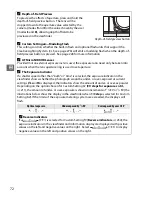63
y
Editing Movies
Trim footage to create edited copies of movies or save selected frames as JPEG stills.
Trimming Movies
To create trimmed copies of movies:
1
Display a movie full frame.
Press the
K
button to display pictures full
frame in the monitor and press
4
and
2
to
scroll through pictures until the movie you
wish to edit is displayed.
2
Choose a starting or end point.
Play the movie back as described on page
62, pressing
J
to start and resume playback
and
3
to pause. If you intend to trim the
opening footage from the copy, pause on
the first frame you wish to keep; if you will be
editing out the ending footage pause on the
last frame you wish to keep.
Option
Description
Choose start point
Create a copy from which the opening footage has been removed.
Choose end point
Create a copy from which the ending footage has been removed.
Save selected frame
Save a selected frame as a JPEG still.
A
Starting and Ending Frames
The first frame is shown by a
h
, the final frame by
a
i
icon.
K
button
Содержание D7000
Страница 1: ...DIGITAL CAMERA User s Manual ...
Страница 20: ...xviii ...
Страница 68: ...48 s ...
Страница 76: ...56 x ...
Страница 104: ...84 k ...
Страница 110: ...90 d ...
Страница 136: ...116 Z ...
Страница 150: ...130 r ...
Страница 198: ...178 I ...
Страница 346: ...326 ...
Страница 347: ......