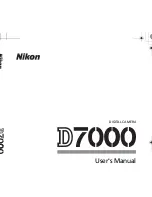viii
Connections
179
Connecting to a Computer ............................................................................................... 179
Before Connecting the Camera.......................................................................................179
Connecting the Camera .....................................................................................................180
Wireless and Ethernet Networks.....................................................................................181
Printing Photographs.......................................................................................................... 182
Connecting the Printer .......................................................................................................182
Printing Pictures One at a Time.......................................................................................183
Printing Multiple Pictures..................................................................................................185
Creating Index Prints...........................................................................................................188
Creating a DPOF Print Order: Print Set .........................................................................189
Viewing Photographs on TV............................................................................................. 191
Standard Definition Devices.............................................................................................191
High-Definition Devices .....................................................................................................193
Menu Guide
195
D
The Playback Menu:
Managing Images
............................................................................ 195
Playback Folder.................................................................................................................195
Hide Image .........................................................................................................................196
Display Mode.....................................................................................................................197
Copy Image(s) ...................................................................................................................197
Image Review ....................................................................................................................200
After Delete ........................................................................................................................200
Rotate Tall ...........................................................................................................................200
Slide Show ..........................................................................................................................201
C
The Shooting Menu:
Shooting Options
............................................................................ 202
Reset Shooting Menu .....................................................................................................202
Storage Folder...................................................................................................................203
File Naming ........................................................................................................................204
Auto Distortion Control .................................................................................................205
Long Exp. NR (Long Exposure Noise Reduction) ..................................................205
High ISO NR........................................................................................................................205
A
Custom Settings:
Fine-Tuning Camera Settings
.................................................................. 206
A
: Reset Custom Settings.............................................................................................207
a: Autofocus............................................................................................................................208
a1: AF-C Priority Selection.............................................................................................208
a2: AF-S Priority Selection .............................................................................................208
a3: Focus Tracking with Lock-On ...............................................................................209
a4: AF Point Illumination ...............................................................................................209
a5: Focus Point Wrap-Around .....................................................................................209
a6: Number of Focus Points .........................................................................................210
a7: Built-in AF-assist Illuminator .................................................................................210
a8: Live View/Movie AF ..................................................................................................211
Содержание D7000
Страница 1: ...DIGITAL CAMERA User s Manual ...
Страница 20: ...xviii ...
Страница 68: ...48 s ...
Страница 76: ...56 x ...
Страница 104: ...84 k ...
Страница 110: ...90 d ...
Страница 136: ...116 Z ...
Страница 150: ...130 r ...
Страница 198: ...178 I ...
Страница 346: ...326 ...
Страница 347: ......