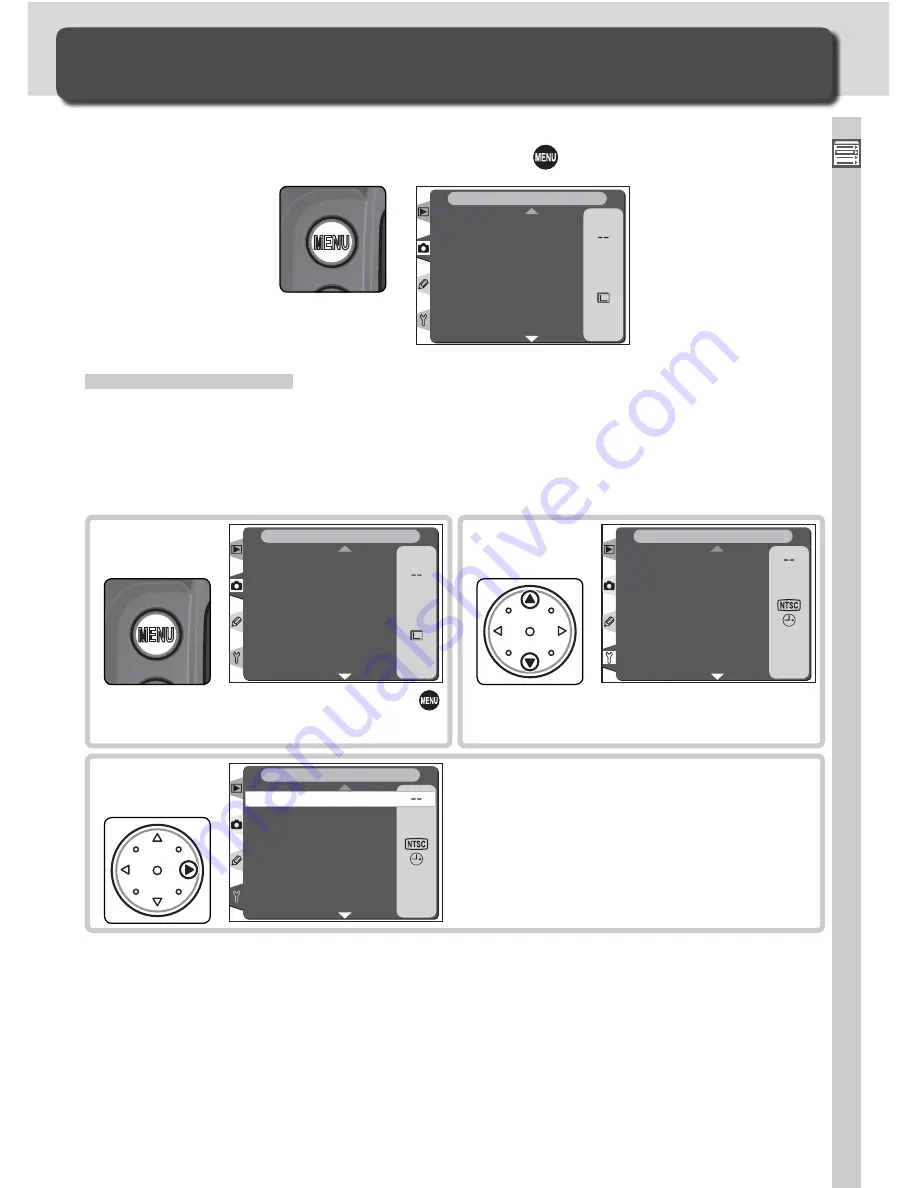
39
Taking Photographs—Using Camera Menus
The next four sections involve settings that can be accessed via the camera
menus. To view the camera menus, press the
button.
A
100
NORM
DSC
ON
A
SHOOTING MENU
Shooting menu bank
Reset shooting menu
Active folder
Image quality
File name
Image size
Raw compression
White bal.
Position cursor in selected menu.
OFF
OFF
ON
En
0
Format
LCD brightness
Mirror lock-up
Video mode
Language
Image comment
SET UP
Date
Auto image rotation
3
If menu item is highlighted, press
button.
A
100
NORM
DSC
ON
A
SHOOTING MENU
Shooting menu bank
Reset shooting menu
Active folder
Image quality
File name
Image size
Raw compression
White bal.
1
Select menu.
OFF
OFF
ON
En
0
Format
LCD brightness
Mirror lock-up
Video mode
Language
Image comment
Auto image rotation
SET UP
Date
2
Using Camera Menus
Basic Menu Operations
Choosing a Menu
The camera has four main menus: the playback menu, the shooting menu,
the Custom Settings menu, and the setup menu. When the menu button
is pressed, the camera displays the last menu used. To select a different
menu:
Содержание D2H
Страница 1: ...En The Nikon Guide to Digital Photography with the DIGITAL CAMERA ...
Страница 20: ...8 Introduction Getting to Know the Camera The Rear Control Panel 1 3 2 4 5 6 7 9 8 13 10 11 12 ...
Страница 48: ...36 ...
Страница 158: ...146 ...
Страница 232: ...220 ...
















































