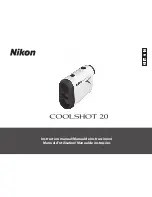12
13
En
Fr
Es
Pt
En
Fr
Es
Pt
Internal display
Measurement
Caution — use of controls or adjustments or
performance of procedures other than those
specified herein may result in hazardous radiation
exposure.
1. Install a battery in the battery chamber. (See
"Inserting and Changing Battery")
2. Diopter adjustment
Adjust diopter to obtain a clear LCD indication in the
viewfinder.
First, rotate the diopter adjustment ring counterclockwise
until it comes to a complete stop. Next, press the POWER
ON/Measurement button to turn on the power (Confirm
the internal display is on). While looking through the
eyepiece, rotate the diopter adjustment ring clockwise
until the LCD comes into focus.
If you rotate the ring too much, rotate it
counterclockwise substantially then adjust it again.
If the diopter is not adjusted to correspond to your
eyesight, you may not be able to correctly aim at your
subject.
3. Measuring
Before measuring, be sure to confirm unit setting.
Measuring.
Failure to measure or
unable to measure
distance.
Displays the
measured figure.
(Target 1)
Displays the
measured figure.
(Target 2)
: Aim at the target you want to measure. Position the target at the center of the target mark.
: Appears while the laser is being irradiated for a measurement.
Do not look towards the objective lens side while this mark is shown.
: Now measuring
: "Failure to measure" or "Unable to measure"
* Usually, an LCD employs equal or lower magnification. However the LCD of this product is magnified
by the high magnification of the eyepiece. Although this LCD was produced using the most advanced
technology, it is impossible to eliminate dust completely. As a result, dust may be seen. It will not,
however, affect measurement accuracy or safety during use.
Unit of measure (m/yd.)
Target mark
Laser irradiation mark
Battery condition
Distance
Immediately after
power-on. (Initializing)
Stand-by.
Target aiming.
1. Press the POWER ON/
Measurement button for
power-on.
2. Aim at the target.
3. Press POWER ON/Measurement button once to start continuous
measurement for approx. 8 seconds. (Single measurement mode is
not available with this laser rangefinder.)
4. For approx. 8 seconds, the internal display shows “distance” and “fail to
measure” indicator alternately. (Laser irradiation mark is blinking.)
5. After continuous measurement, the measured results are
displayed for approx. 8 seconds, then power turns off. If you
press the POWER ON/Measurement button during power-on
(while the internal display is active), another approx. 8-second
measurement starts.
Содержание COOLSHOT 20
Страница 1: ...Pt En Fr Es Instruction manual Manual de instrucciones Manuel d utilisation Manual de instruções ...
Страница 2: ...English p 4 18 Español p 19 33 Français p 34 48 Português brasileiro p 49 63 ...
Страница 33: ...Printed in China 268K 1E 1406 NIKON VISION CO LTD 3 25 Futaba 1 chome Shinagawa ku Tokyo 142 0043 Japan ...