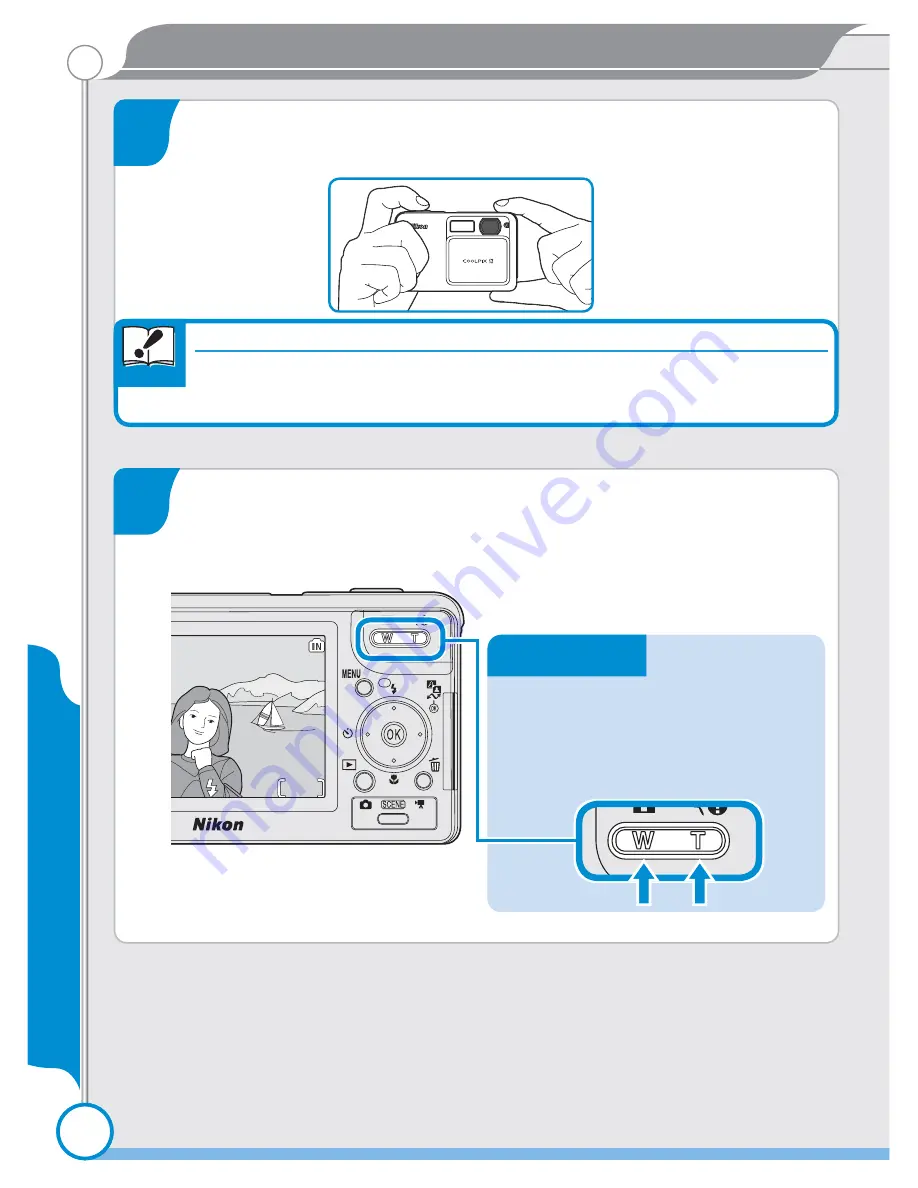
10
10
Taking Pictures
Frame the subject
Position the subject in the center of the frame and use the zoom
buttons to compose the picture.
2
AUTO
AUTO
AUTO
10
10
10
3
Ready the camera
Hold the camera steadily in both hands.
Important
Don’t Block the Shot
Don’t Block the Shot
To avoid dark or partially obscured pictures, keep your fi ngers and other
objects away from the lens and fl ash window.
Zoom buttons:
Press
T
to zoom
in on the subject so that it fi lls
a larger area of the frame. Press
W
to zoom out, increasing the
area visible in the frame.
Take pictur
es

























