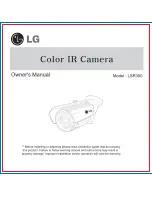25
Step 1 Turn the Camera On and Select
A
(Auto) Mode
Bas
ic Ph
otography an
d Pl
ayba
ck
:
A
(Auto)
M
ode
Indicators Displayed in
A
(Auto) Mode
•
The indicators and photo info displayed during shooting and playback will turn off after a few
seconds (
•
When the monitor has been turned off in standby mode to save power (the power-on lamp is
blinking) (
153), press the following buttons to turn it back on.
➝
The power switch, the shutter-release button or the
b
(
e
movie-record) button.
C
Note on the Flash
When the flash is lowered, the flash setting is fixed at off and
W
appears at the top of the monitor. In
situations where a flash is needed, such as in dark locations or when the subject is backlit, be sure to
raise the flash (
33).
C
Functions Available in
A
(Auto) Mode
•
The flash mode (
32) can be adjusted, self-timer (
38) and exposure
compensation (
39) can be applied.
•
Pressing the
d
button allows you to specify a combination of image quality (compression ratio)
and image size with
Image mode
74) in the shooting menu.
D
Vibration Reduction and Motion Detection
•
See
Vibration reduction
Motion detection
151) in the setup menu (
141) for
more information.
•
Set
Vibration reduction
to
Off
when using a tripod to stabilize the camera during shooting.
1/250
1/250
F5.6
F5.6
26
26
26
Internal memory indicator
Pictures are recorded to internal memory
(approx. 90 MB). When a memory card is
inserted,
C
is not displayed and pictures are
recorded to the memory card.
Aperture value (
Shutter speed
(
Shooting mode
A
is displayed in
A
(auto) mode.
Motion detection icon
The effects of the subject
movement and camera
shake are reduced.
Image mode
The combination of image
quality (compression ratio) and
image size is displayed. The
default setting is
L
4000 × 3000.
Movie options
A movie option is displayed
for movie recording
(
Vibration reduction icon
Vibration reduction can be
applied to reduce the
effects of camera shake.
Содержание Coolpix P300
Страница 1: ...En User s Manual DIGITAL CAMERA ...