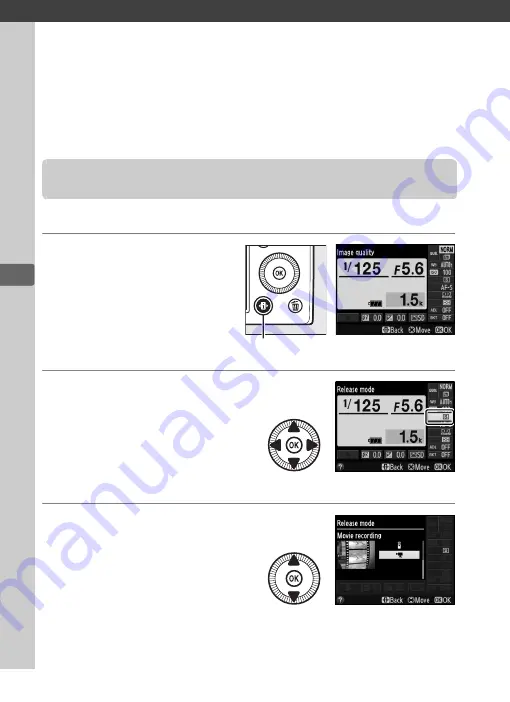
y
38
y
Recording and Viewing
Movies
Follow the steps below to record movies with sound.
1
Press the
P
button.
Shooting information will
be displayed in the
monitor.
2
Display release mode
options.
Highlight the current
release mode and press
J
to display release mode
options.
3
Select
1
Movie
recording
.
Highlight
1
Movie
recording
and press
J
.
Press the shutter-release
button halfway to return
to the shooting display.
Recording Movies
P
button
Information display
Содержание COOLPIX A
Страница 1: ...DIGITAL CAMERA En Reference Manual ...
Страница 28: ...8 X A The Information Display To hide the information display press the P button again ...
Страница 173: ...153 I 4 Press J to complete the operation A confirmation dialog will be displayed highlight Yes and press J ...
Страница 277: ...257 n W Warm filter Filter effects 203 WB 89 White balance 89 Wide area AF 76 ...






























