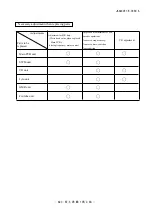JAA63051-R.3689.A
- A49 ・ AF-S VR MC 105/2.8G -
④
Turn the power of viewers (5 pcs.) to ON.
(Note: If the batteries of viewers are exhausted with decreased brightness, the shooting data cannot
be obtained correctly.)
Viewer× 5 pcs.
⑤
Fit the lens to be examined in the camera (D100).
⑥
By looking through the viewfinder, adjust the height and tilt to make the chart fill the entire finder field
frame.
⑦
Adjust the tilt of the slide rail to make the three chart lines position in the center of the viewfinder, when the
tripod is slid all the way to the front and back.
Back
⑧
Connect the PC and camera via USB cable. Rotate and set the focus ring of the lens to "∞". (Camera setting:
Mass Storage)
⑨
Start the adjustment software (LWM.exe).
⑩
"Lens Select" window opens. Select "AFS VR 105/2.8G", then click "OK" button.
⑪
Click the "Reset all log" button.
Front
Содержание AF-S VR Micro Nikkor 105mm/f2.8G
Страница 13: ...JAA63051 R 3689 A D11 AF S VR MC 105 2 8G Focus index unit 83 3 GMR unit Focus index unit ...
Страница 22: ...JAA63051 R 3689 A D20 AF S VR MC 105 2 8G Aperture unit 114 Aperture unit 113 2 92 2 Lens body ...
Страница 100: ...JAA63051 R 3689 A A76 AF S VR MC 105 2 8G Target chart Resolution chart ...
Страница 107: ...JAA63051 R 3689 A F1 AF S VR MC 105 2 8G 外観図 Sketch drawings ...
Страница 108: ...JAA63051 R 3689 A F2 AF S VR MC 105 2 8G 組立図 Structure of the Lens ...
Страница 109: ...JAA63051 R 3689 A F3 AF S VR MC 105 2 8G ...
Страница 110: ...JAA63051 R 3689 A F4 AF S VR MC 105 2 8G ...
Страница 111: ...JAA63051 R 3689 A F5 AF S VR MC 105 2 8G ...
Страница 112: ...JAA63051 R 3689 A F6 AF S VR MC 105 2 8G ...
Страница 113: ...JAA63051 R 3689 A F7 AF S VR MC 105 2 8G ...
Страница 114: ...JAA63051 R 3689 A F8 AF S VR MC 105 2 8G ...