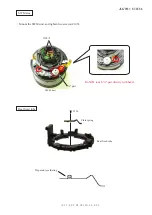JAA79651-R.3695.A
- A 6・AF-S DX 8-35/3.5-5.6G -
Zoom brush unit
①
Rotate and set the zoom ring to WIDE-end.
②
Set the zoom brush to the reference position of the FPC, and fix it with the tape (#75).
①
Rotate and set the zoom ring to TELE-end (135mm).
②
Rotate the segment gear ring, and stop it at the position where the groove of the focus key is aligned with the
hole of the zoom ring.
③
Insert the brush positioning tool (
★
J11340) through the hole of the zoom ring, and put it in the groove of
the focus key.
④
Set the distance-brush to the reference position of the FPC, and tighten the screw (#116).
⑤
Remove the brush positioning tool
( ★
★
J11340).
Zoom ring
Zoom brush
Tape (#75)
Hole of zoom
ring
Segment gear ring
Focus key
★
J11340
Zoom pattern WIDE position
Zoom brush unit
Distance-brush unit
#116
Reference position for distance-brush
★
New tool
Содержание AF-S DX Zoom Nikkor 18-135/3.5-5.6G ED
Страница 28: ...JAA79651 R 3695 A A AF S DX 18 135 3 5 5 6G Cover ring Cover ring Drip proof leather ...
Страница 34: ...JAA79651 R 3695 A A 13 AF S DX 18 135 3 5 5 6G Focus key 122 2 Focus key ...
Страница 49: ...JAA79651 R 3695 A A 28 AF S DX 18 135 3 5 5 6G Zoom rubber Zoom rubber Sheet Tape 132 2 ...
Страница 86: ...JAA79651 R 3695 A A65 AF S DX 18 135 3 5 5 6G Target chart Resolution chart ...
Страница 93: ...JAA79651 R 3695 A F1 AF S DX 18 135 3 5 5 6G 外観図 Sketch drawings ...
Страница 94: ...組立図 Stracture of the Lens F2 AF S DX 18 135 3 5 5 6G JAA79651 R 3695 A ...
Страница 95: ... F3 AF S DX 18 135 3 5 5 6G JAA79651 R 3695 A ...