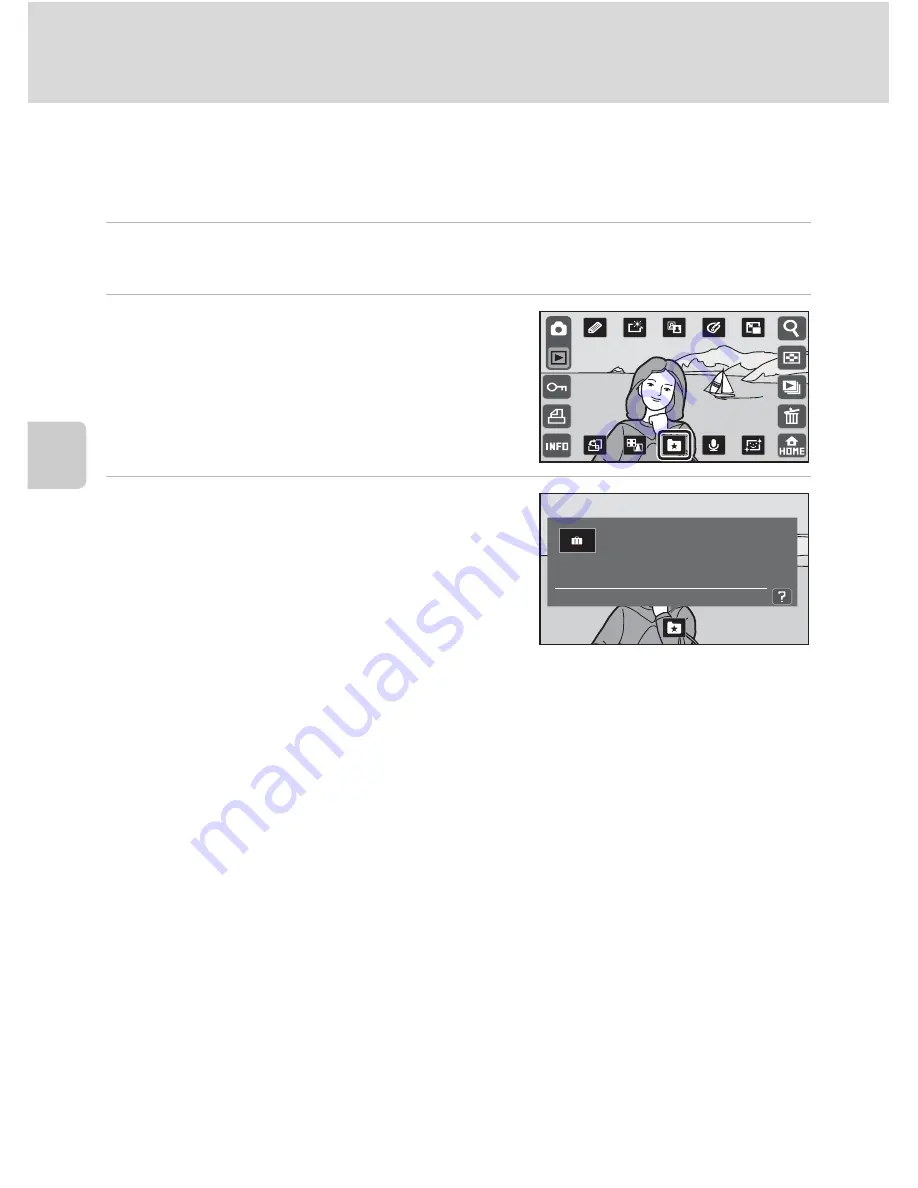
80
Sorting Favorite Pictures (Favorite Pictures Mode)
Mor
e
on
Pla
y
b
a
ck
Adding Pictures to Albums
Pictures can be sorted by adding them to albums. Adding pictures to albums
makes it faster and easier to find specific pictures.
1
Display a picture to be added to an album full-frame in playback mode
(
A
32), auto sort mode (
A
84), or list by date mode (
A
87).
2
Tap
C
to display the operation
control, and then tap
f
.
The favorite pictures screen is displayed.
3
Tap the desired album.
The picture is added to the selected album.
When
f
is tapped, the camera returns to
playback mode without adding pictures to the
album.
B
Notes on Adding Favorite Pictures
•
An album can contain up to 200 pictures.
•
If the selected picture has already been added to an album, the icon for the album to which it has
been added will be turned yellow.
•
Individual pictures can be added to multiple albums.
•
When pictures are added to albums, they are not physically copied to albums or moved from the
folder (
A
159) to which they were originally recorded (
A
83).
•
Movies cannot be added to albums.
D
More Information
See “Removing Pictures from Albums” (
A
82) for more information.
0 2
0 3
0 4
0 6
0 7
0 8
0 9
0 5
Favorite
pictures
Содержание 26174
Страница 1: ...DIGITAL CAMERA User s Manual En ...






























