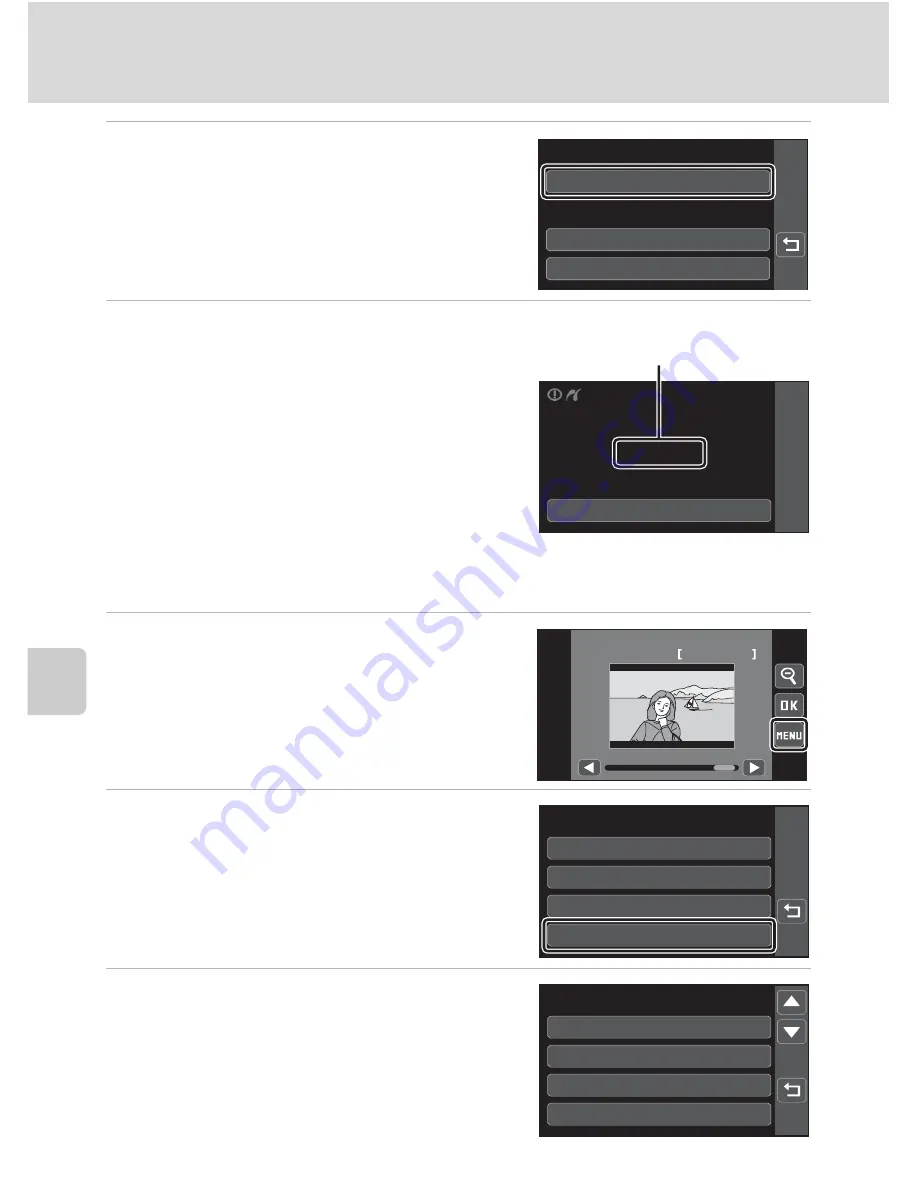
136
Connecting to a Printer
Con
n
e
cti
ng t
o
Te
le
vi
sion
s, C
o
mputers and
Pri
n
ters
6
Tap
Start print
.
7
Printing begins.
Monitor display returns to the print selection
screen shown in step 1 when printing is
complete.
To cancel printing before all copies have been
printed, tap
Cancel
.
Printing Multiple Pictures
After properly connecting the camera to the printer (
A
133), follow the
procedures described below to print multiple pictures.
1
W
hen the print selection screen is
displayed, tap
s
.
The print menu is displayed.
2
Tap
Paper size
.
3
Tap the desired paper size.
Paper sizes supported by the printer are
displayed (
A
138). Tap
D
or
E
to display
additional options.
To specify paper size using settings on the
printer, tap
Default
in the paper size option.
Star t
Paper
size
Copies
PictBridge
002/004
Printing
Cance
l
Current number of copies/
total number of copies
1
2/
1
2
1
5/
11
/2009
se
l
ection
se
l
ection
a
ll
images
Paper
size
DPOF
printing
menu
Defau
l
t
3.5×5
in.
1
00×
1
50
mm
5×7
in.
Paper
size
1
/2
Содержание 26174
Страница 1: ...DIGITAL CAMERA User s Manual En ...






























