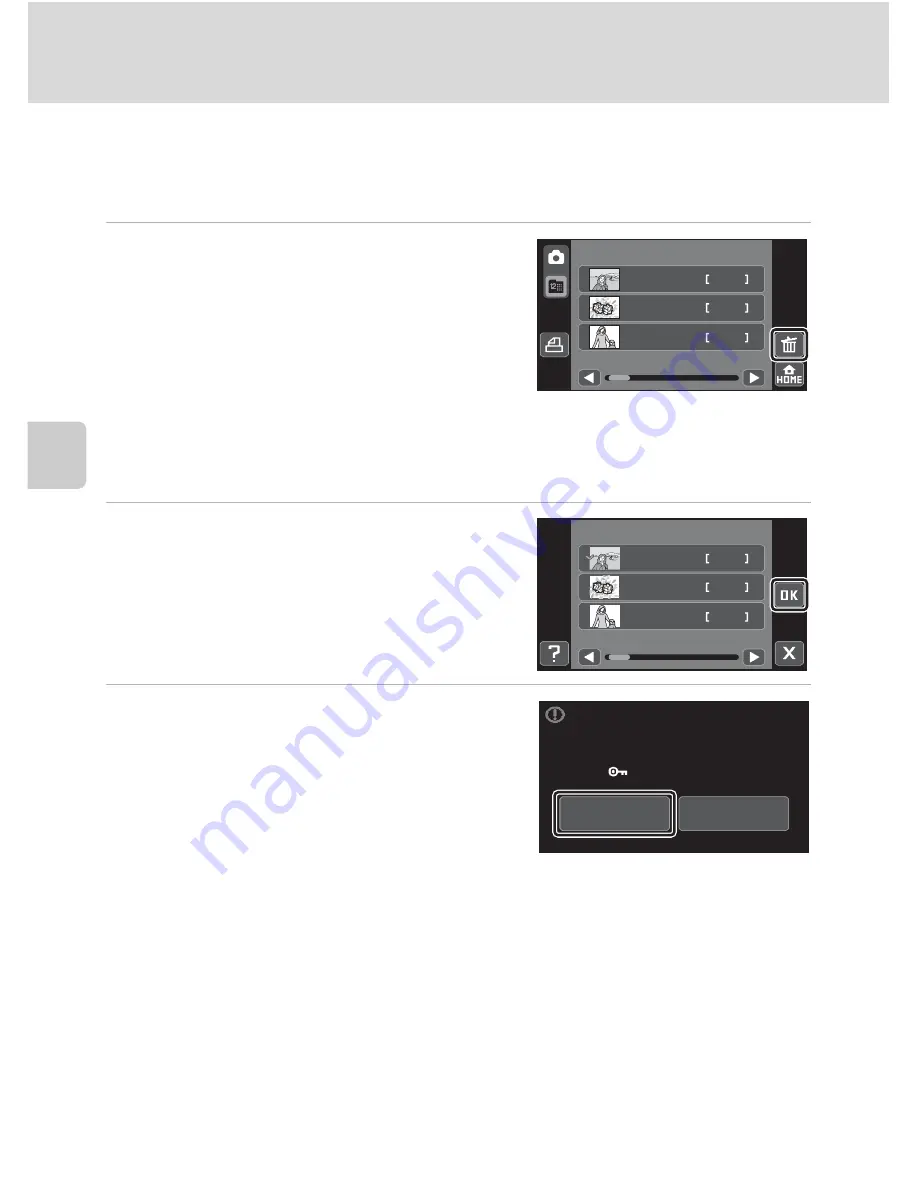
96
Deleting Multiple Pictures
Mor
e
on
Pla
y
b
a
ck
Deleting Pictures by Album, Category, or Shooting Date
Delete pictures by album in favorite pictures mode, category in auto sort mode, or
date in list by date mode.
1
Tap
J
while the album list, auto sort
category list, or date selection screen
is displayed.
Tap
J
while the album list is displayed (
A
81)
to delete all pictures added to the selected
album.
Tap
J
while the auto sort category list is
displayed (
A
84) to delete all pictures sorted to the selected category.
Tap
J
while the date selection screen is displayed (
A
87) to delete all pictures taken
on the selected date.
2
Tap an album, category, or date from
which pictures will be deleted and tap
Z
.
The selected album, category, or date can be
recognized by the check mark.
3
Tap
Yes
.
The selected pictures are deleted.
To exit without deleting pictures, tap
No
.
4
2
2
List
by
date
1
5 /
1 1
/ 2 0 0 9
0
1
/
1 1
/ 2 0 0 9
3
1
/
1
0/2009
4
2
2
De
l
ete
1
5 /
1 1
/ 2 0 0 9
0
1
/
1 1
/ 2 0 0 9
3
1
/
1
0/2009
De
l
ete
a
ll
images
taken
on
specified
date
?
(
exc
l
uded)
No
Yes
De
l
ete
Содержание 26174
Страница 1: ...DIGITAL CAMERA User s Manual En ...






























