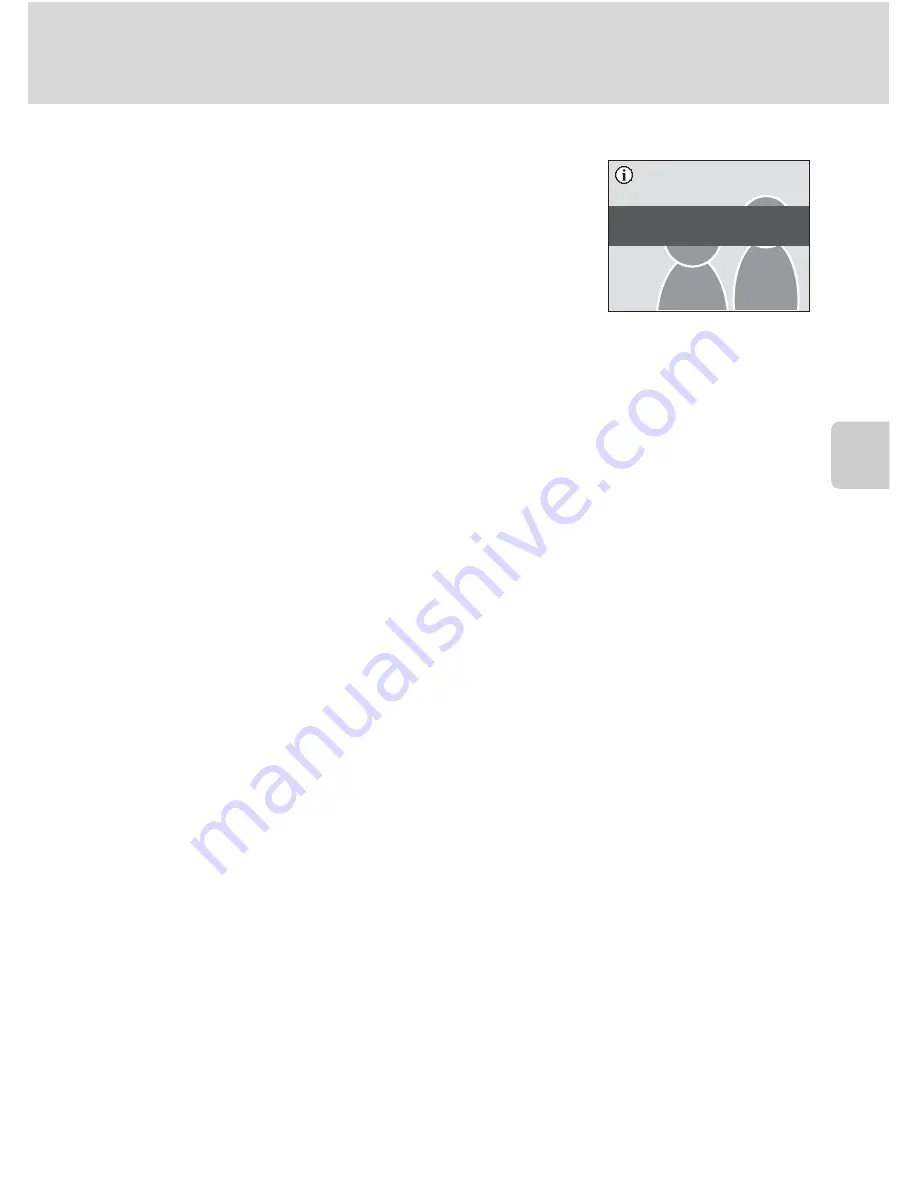
49
Shooting in Smile Mode
A
u
to
m
a
tic
Sh
oot
in
g
of Sm
ilin
g
F
a
ce
s
Notes on Blink Proof
The blink proof function can be used in smile mode.
The camera takes two pictures and chooses an image in
which the subjects’ eyes are open.
•
The message on the right will be displayed for a few
seconds when the camera detects someone blinking
in the picture taken.
•
To turn blink proof on or off, press the
d
button in
smile mode to display the smile mode menu and choose
Blink proof
to change
the setting.
•
The setting for blink proof can be previewed in the monitor (
A
6).
C
Operation of the Shutter-Release Button
Pictures can also be taken by pressing the shutter-release button.
•
When a face is detected, the focus is locked to the detected face and the shutter is released.
•
If no face is detected, the camera focuses on the subject in center of frame.
C
Functions Available in Smile Mode
•
Flash mode is disabled when
Blink proof
is set to
On
. Flash mode (
A
30) will be changed to
U
(auto) when
Blink proof
is set to
Off
(other settings can be selected).
•
Exposure compensation (
A
34) settings can be changed.
•
Digital zoom is not available.
•
Press the
d
button to display the menu for smile mode and change the settings for
Image
mode
(
A
90). Changes made to the image mode setting apply to all shooting modes (except
those available from the movie mode).
C
Auto Off while in Smile Mode (Standby Mode)
The auto off function (
A
122) will be activated and the camera will turn off if no operations are
performed in any of the following situations in smile mode.
•
The camera is unable to detect any face.
•
The camera has detected one or more faces, but is unable to detect a smiling face.
D
More Information
See “Autofocus” (
A
27) for more information.
One or more subjects may have
closed their eyes.
Содержание 26161
Страница 1: ...En User s Manual DIGITAL CAMERA ...
















































