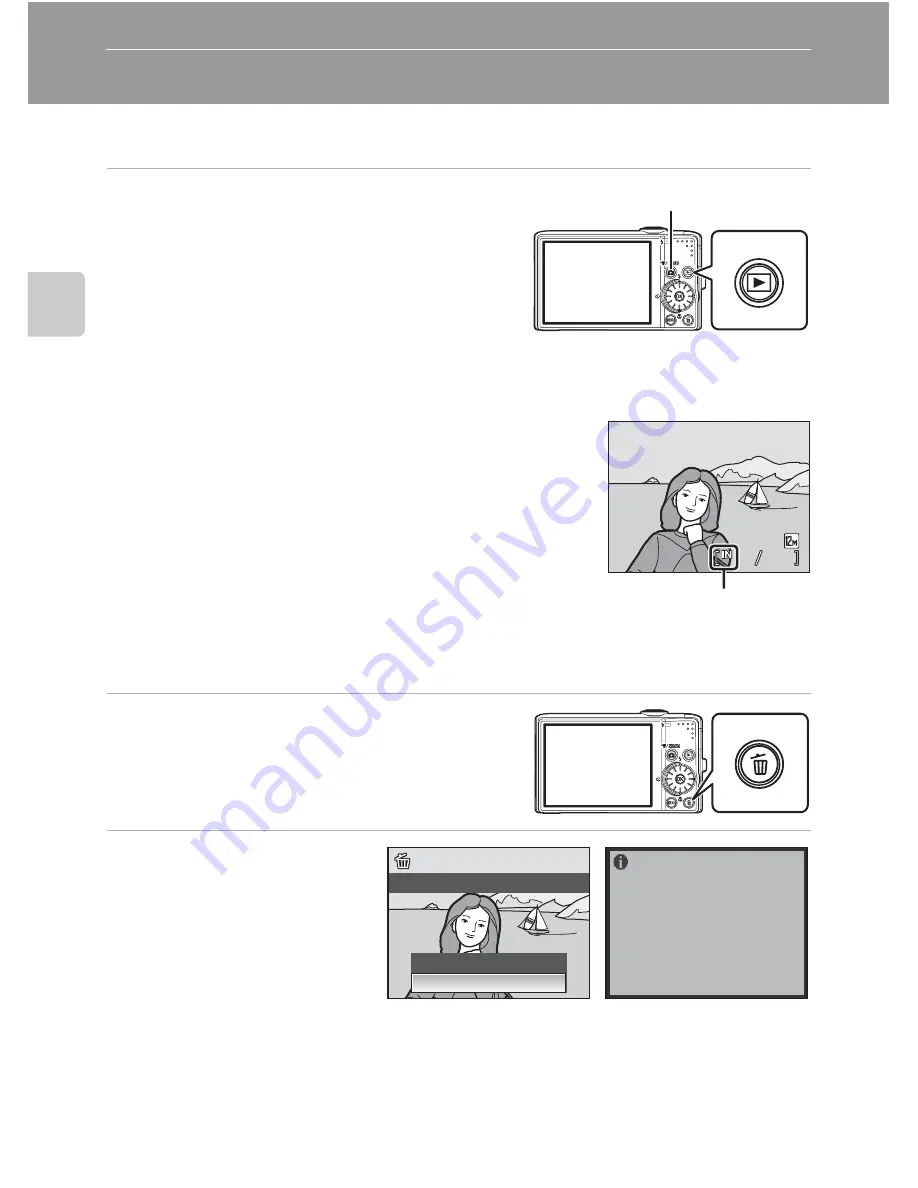
28
B
a
sic Ph
ot
og
raph
y
an
d Pl
ay
back
:
A
u
to
M
o
de
Step 4 Viewing and Deleting Pictures
Viewing Pictures (Playback Mode)
Press the
c
button.
•
The last picture shot will be displayed in full-frame
playback mode.
•
Rotate the rotary multi selector, or press
H
,
I
,
J
or
K
, to view additional pictures (
A
10).
•
Pictures may be displayed briefly at low resolution
while being read from the memory card or internal
memory.
•
Press the
A
button or the shutter-release button to return to shooting mode.
•
When
C
is displayed, pictures stored in the internal memory
will be displayed. When memory card is inserted,
C
is not
displayed and pictures stored on the memory card will be
displayed.
Deleting Pictures
1
Press the
l
button to delete the
picture currently displayed in the
monitor.
2
Use the rotary multi
selector to choose
Yes
and press the
k
button.
•
To exit without deleting the
picture, choose
No
and
press the
k
button.
A
button
15/05/2009 15:30
15/05/2009 15:30
0004.JPG
0004.JPG
4
4
4
4
Internal memory indicator
Erase 1 image?
No
Yes
Done
Содержание 26161
Страница 1: ...En User s Manual DIGITAL CAMERA ...















































