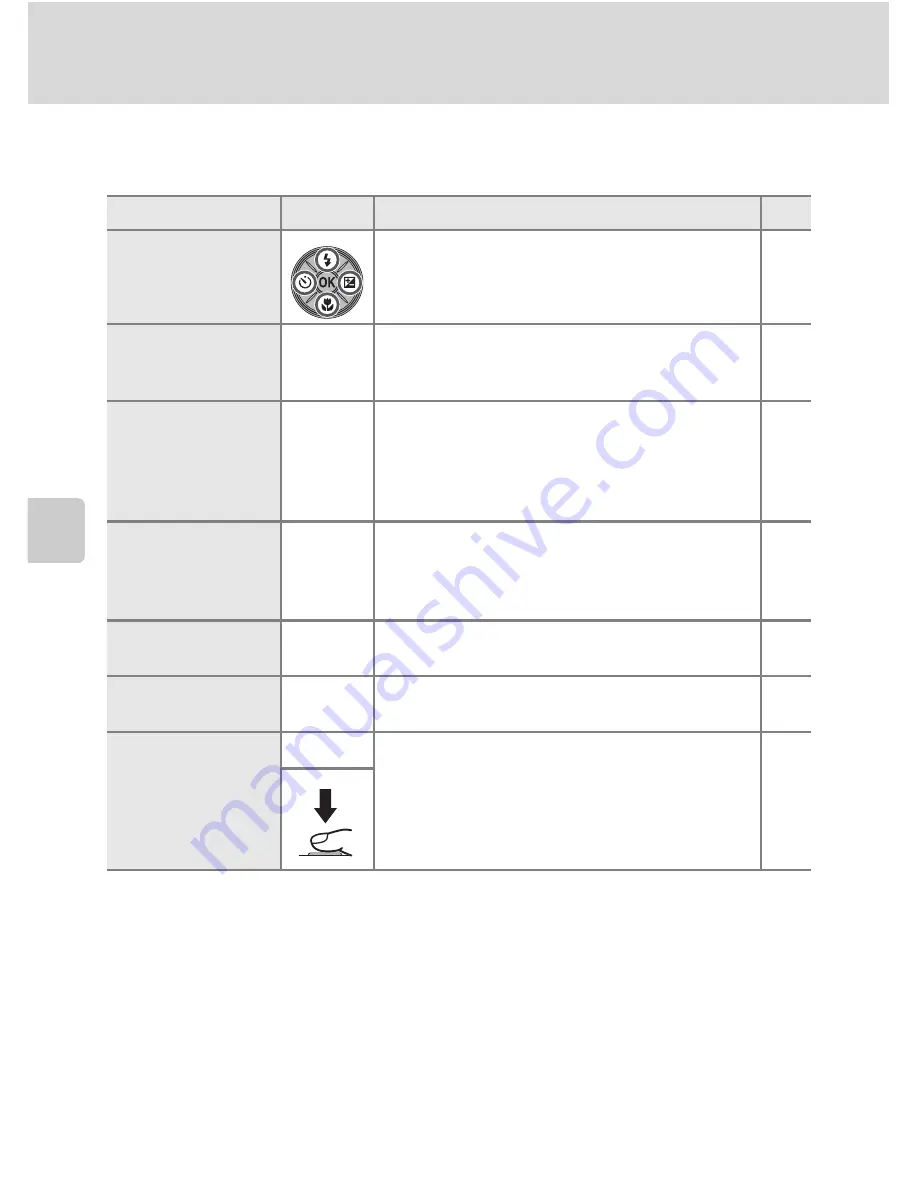
54
Viewing Pictures by Date
Mor
e
on
Pla
y
b
a
ck
Using Calendar Mode and List by Date Mode
The following operations are possible from the date selection screen.
B
Notes on Calendar Mode and List by Date Mode
•
Up to 9,000 pictures can be displayed in calendar mode or in list by date mode. If more pictures
exist, “*” is displayed next to the number.
•
Pictures taken with no date stamp are not listed in these modes.
To
Use
Description
A
Select date
Use the multi selector to select a date.
9
Select month
(calendar mode
only)
f
(
h
)
g
(
i
)
Press
f
(
h
) to view the previous month, or
press
g
(
i
) to view the following month.
–
Switch to full-frame
playback
k
Press
k
to display the first picture taken on the
selected date.
Press
f
(
h
) in full-frame playback to return to
the calendar or list by date mode selected before
viewing in full-frame playback.
26
Delete picture
l
Press
l
after selecting a date, and a confirmation
dialog will be displayed. Choose
Yes
and press
k
to delete all pictures taken on the selected
date.
26
View calendar or list
by date menu
d
Press
d
to display the calendar or list by date
menu.
55
View playback-
mode menu
e
Press
e
to display the playback-mode
selection menu.
8
Switch to shooting
mode
c
Press
c
or the shutter-release button to return
to the last shooting mode selected.
26
Содержание 26100
Страница 1: ......
















































