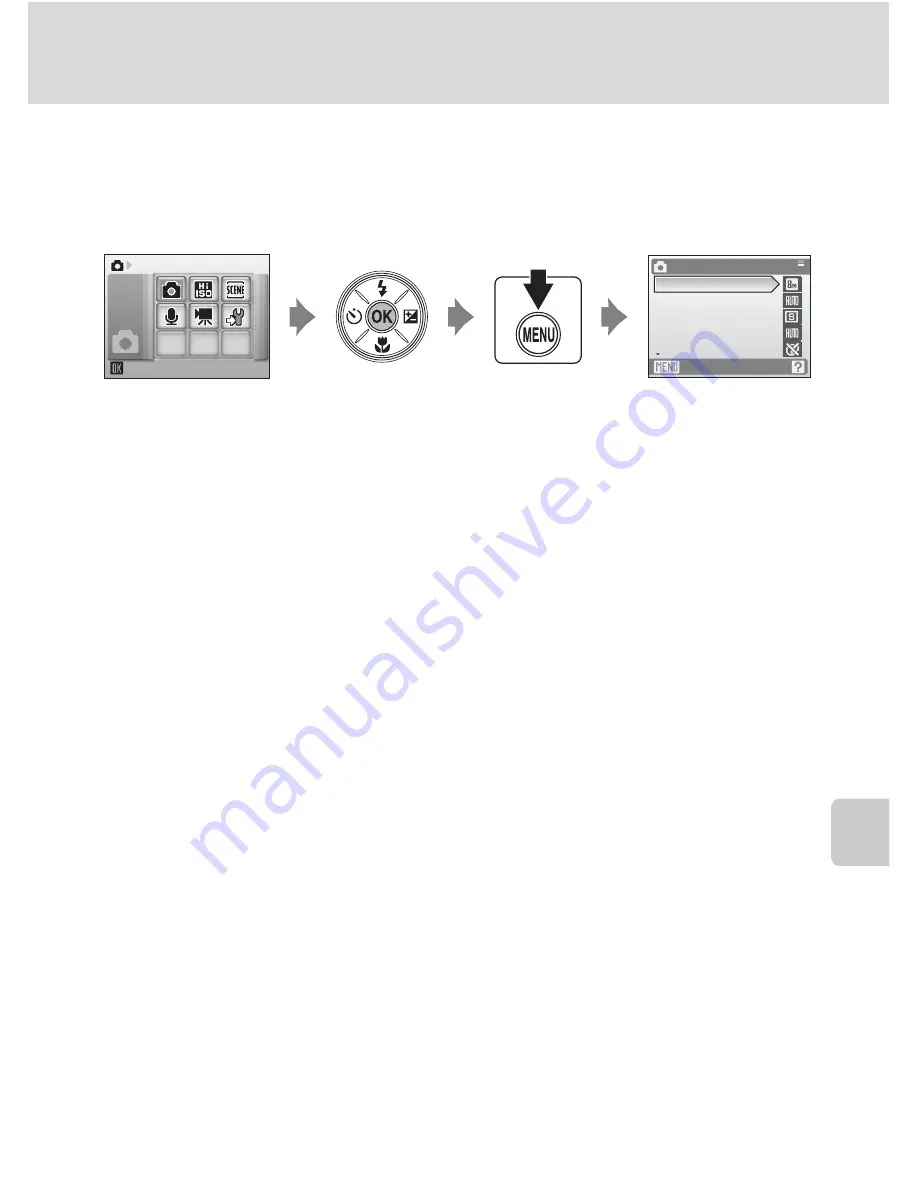
81
Shooting Options: The Shooting Menu
S
h
ooti
n
g
, Pl
ay
bac
k
an
d
S
e
tup
M
e
nus
Displaying the Shooting Menu and High-sensitivity Menu
Enter
A
(auto) or high-sensitivity shooting mode by pressing
e
in shooting
mode, selecting
A
(auto) or
B
(high-sensitivity), and then pressing
k
. Press
d
to display the shooting menu or high-sensitivity menu.
•
Use the multi selector to choose and apply settings (
A
9).
•
To exit the shooting or high-sensitivity menu, press
d
.
Shooting
Shooting menu
Exit
Image mode
White balance
Continuous
ISO sensitivity
Color options
Содержание 26100
Страница 1: ......
















































