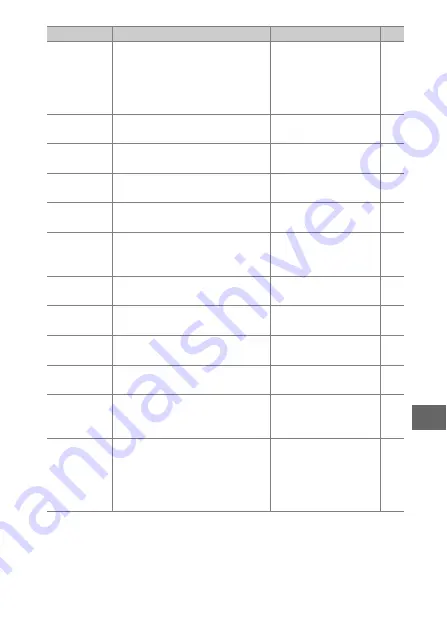
159
i
Frame size/
frame rate
Choose a frame size and rate
for movies recorded in auto,
P
,
S
,
A
,
M
, and sports modes and
when
HD movie
is selected in
advanced movie mode (
1080/30p
Metering
Choose how the camera
meters exposure.
Matrix
White balance
Adjust settings for different
types of lighting.
Auto
ISO sensitivity
Control the camera’s sensitivity
to light.
Auto (160–6400)
Picture Control
Choose how the camera
processes pictures.
Standard
Auto distortion
control
Choose whether the camera
corrects barrel and pin-cushion
distortion.
Off
Color space
Choose a color space for new
pictures.
sRGB
Active
D-Lighting
Avoid loss of detail in
highlights and shadows.
On
Long exposure
NR
Reduce noise in long time-
exposures.
Off
High ISO noise
reduction
Reduce noise at high ISO
sensitivities.
On
Movie sound
options
Choose sound recording
options.
Microphone
:
Auto sensitivity (A)
Wind noise reduction
: On
Auto image
capture
Choose whether the camera
takes photos automatically
during movie recording and
select the number of pictures
taken per minute.
Auto photography
: Off
Max. shots per minute
: 4
Option
Description
Default
0
















































