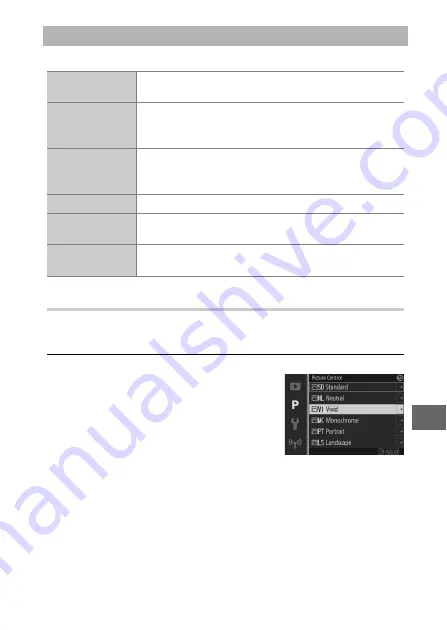
173
i
Choose how the camera processes photographs.
Modifying Picture Controls
Picture Controls can be modified to suit the scene or your cre-
ative intent.
1
Display options.
Highlight an item in the Picture Con-
trol menu and press
2
to display Pic-
ture Control settings (
175). To use
an unmodified Picture Control, high-
light it and press
J
.
Picture Control
Q
Standard
Standard processing for balanced results. Recom-
mended in most situations.
R
Neutral
Minimal processing for natural results. Choose for
photographs that will later be extensively processed
or retouched.
S
Vivid
Pictures are enhanced for a vivid, photoprint effect.
Choose for photographs that emphasize primary col-
ors.
T
Monochrome
Take monochrome photographs.
e
Portrait
Process portraits for natural texture and a rounded
feel.
f
Landscape
Take vibrant photographs of landscapes and city-
scapes.






























