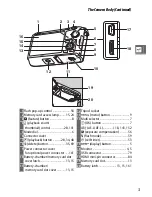vi
Connections .................................................................... 75
Installing the Supplied Software ..............................................75
System Requirements.........................................................................77
Viewing and Editing Pictures on a Computer ........................79
Transferring Pictures ...........................................................................79
Viewing Pictures ...................................................................................80
Creating Short Movies........................................................................82
Viewing Pictures on TV...............................................................84
High-Definition Devices.....................................................................84
Printing Photographs .................................................................86
Connecting the Printer.......................................................................86
Printing Pictures One at a Time.......................................................87
Printing Multiple Pictures..................................................................88
Creating a DPOF Print Order: Print Set .........................................92
The Playback Menu ......................................................... 93
Selecting Multiple Images.................................................................95
Rotate Tall .....................................................................................96
Protect ...........................................................................................96
Rating.............................................................................................96
D-Lighting .....................................................................................97
Resize .............................................................................................98
Crop................................................................................................99
Edit Movie .................................................................................. 100
The Shooting Menu ....................................................... 103
Reset Shooting Options .......................................................... 105
Exposure Mode ......................................................................... 106
P Programmed Auto ........................................................................ 108
S Shutter-Priority Auto .................................................................... 109
A Aperture-Priority Auto................................................................. 110
M Manual.............................................................................................. 111
Содержание 1 J1
Страница 1: ...Nikon DIGITAL CAMERA 1 J1 User s Manual ...
Страница 12: ...X ...
Страница 46: ...II Movie Mode Motion Snapshot Mode Movie mode Motion Snapshotmode 34 ...
Страница 91: ...DIGITAL CAMERA Reference Manual En ...
Страница 110: ...xviii ...
Страница 140: ...30 z ...
Страница 146: ...36 8 ...
Страница 154: ...44 y ...
Страница 172: ...62 t ...
Страница 184: ...74 I ...
Страница 212: ...102 s z 8 y 9 t i I Q o g n ...
Страница 266: ...156 g ...
Страница 305: ...195 n W Welcome screen 150 White balance 119 Wind noise reduction 134 Z Zoom guide 22 Zoom ring 22 187 ...
Страница 309: ...Nikon Reference Manual ltul laJ I Jo 81102 4N 6MVA144 1 J1 ...
Страница 310: ......