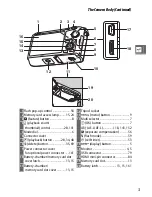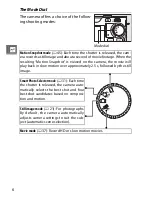8
s
The
&
(Feature) Button
•
Continuous
(still-image mode
;
0
26
)
: Choose from
Single frame
,
Continuous
, or
Electronic (Hi)
.
•
Movie mode
(movie recording
;
0
39
)
: Choose from
h
igh-
d
efini-
tion (
HD movie
) and slow-motion (
Slow motion
) recording.
•
Theme
(Motion Snapshot mode
;
0
47
)
: Choose from
Beauty
,
Waves
,
Relaxation
, and
Tenderness
.
The
&
button gives access to the follow-
ing features in still-image, movie, Motion
Snapshot, and playback modes. Press
&
and use the multi selector (or
W
control)
and
J
button to adjust options.
&
button
•
Rating
(playback mode
;
0
70
)
: Rate pic-
tures.
Содержание 1 J1
Страница 1: ...Nikon DIGITAL CAMERA 1 J1 User s Manual ...
Страница 12: ...X ...
Страница 46: ...II Movie Mode Motion Snapshot Mode Movie mode Motion Snapshotmode 34 ...
Страница 91: ...DIGITAL CAMERA Reference Manual En ...
Страница 110: ...xviii ...
Страница 140: ...30 z ...
Страница 146: ...36 8 ...
Страница 154: ...44 y ...
Страница 172: ...62 t ...
Страница 184: ...74 I ...
Страница 212: ...102 s z 8 y 9 t i I Q o g n ...
Страница 266: ...156 g ...
Страница 305: ...195 n W Welcome screen 150 White balance 119 Wind noise reduction 134 Z Zoom guide 22 Zoom ring 22 187 ...
Страница 309: ...Nikon Reference Manual ltul laJ I Jo 81102 4N 6MVA144 1 J1 ...
Страница 310: ......