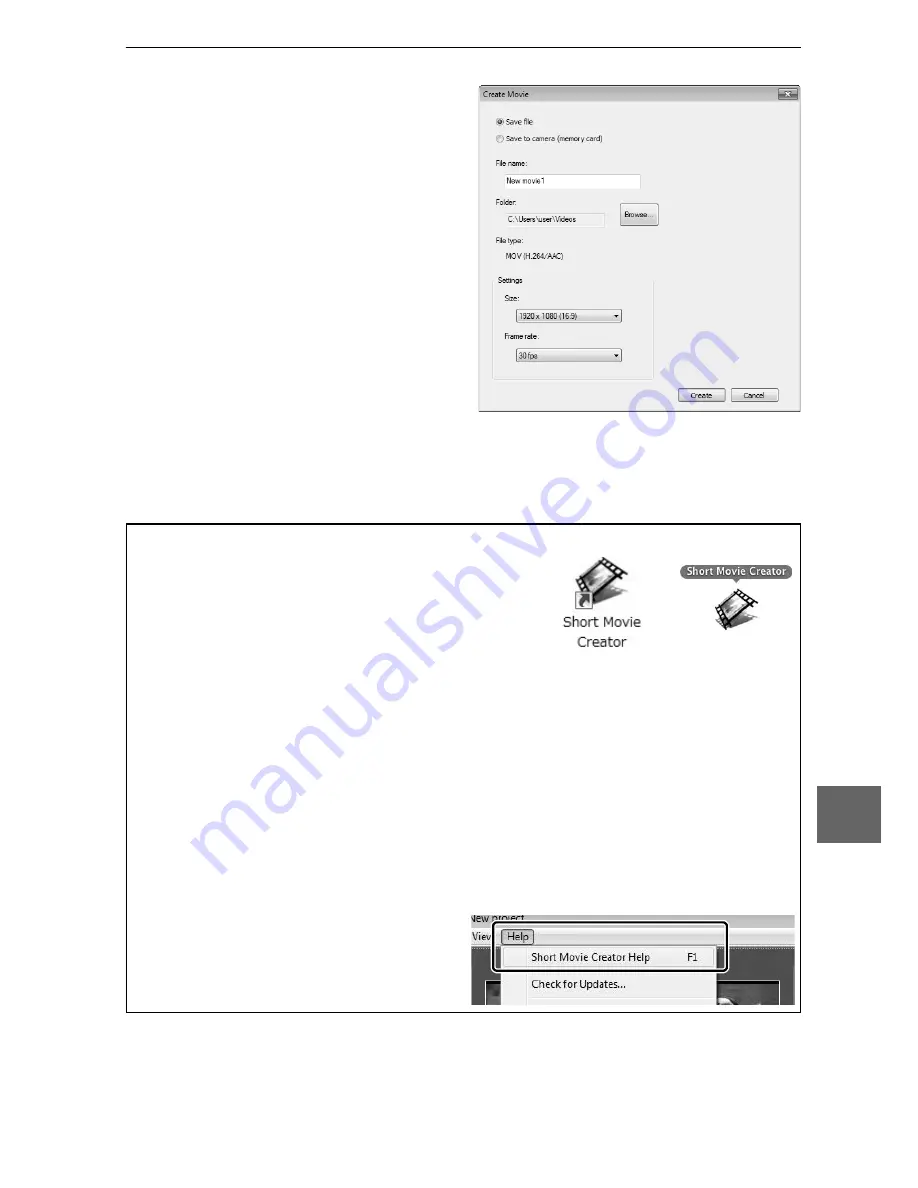
83
Q
5
Save the movie.
Click
Create Movie
. The dia-
log shown at right will be
displayed; select one of the
following options and click
Create
.
•
Save file
: Save the movie to a
folder on the computer.
•
Save to Camera (memory card)
:
Save the movie to a mem-
ory card so that it can later
be played back on the cam-
era. To use this option, you
will first need to insert a memory card that has been format-
ted in the camera (
0
149) into a card reader or card slot.
A
Starting Short Movie Creator
If ViewNX 2 is not running, you can start
Short Movie Creator by double-clicking
the
Short Movie Creator
icon on the
desktop (Windows) or clicking the
Short
Movie Creator
icon in the Dock (Mac OS).
Windows
Mac OS
A
Viewing Short Movies on Other Devices
Movies saved to a memory card using the
Save to Camera (memory
card)
option in Short Movie Creator can be viewed on the camera, or
displayed on a television monitor when the camera is connected to a
TV (
0
84). Movies created in other applications or using the
Save file
option in Short Movie Creator can not be viewed on the camera.
A
For More Information
Consult online help for more infor-
mation on using Short Movie Cre-
ator.
Содержание 1 J1
Страница 1: ...Nikon DIGITAL CAMERA 1 J1 User s Manual ...
Страница 12: ...X ...
Страница 46: ...II Movie Mode Motion Snapshot Mode Movie mode Motion Snapshotmode 34 ...
Страница 91: ...DIGITAL CAMERA Reference Manual En ...
Страница 110: ...xviii ...
Страница 140: ...30 z ...
Страница 146: ...36 8 ...
Страница 154: ...44 y ...
Страница 172: ...62 t ...
Страница 184: ...74 I ...
Страница 212: ...102 s z 8 y 9 t i I Q o g n ...
Страница 266: ...156 g ...
Страница 305: ...195 n W Welcome screen 150 White balance 119 Wind noise reduction 134 Z Zoom guide 22 Zoom ring 22 187 ...
Страница 309: ...Nikon Reference Manual ltul laJ I Jo 81102 4N 6MVA144 1 J1 ...
Страница 310: ......






























